Die Zuweisung spezifischer Aufgaben an Mitarbeiter hat mehrere Vorteile, darunter:
- Sicherstellen, dass alle notwendigen Arbeiten effizient und effektiv erledigt werden
- Bereitstellung klarer Anweisungen für die Mitarbeiter
- Ermöglicht eine bessere Verfolgung des Fortschritts
So fügen Sie Aufgaben aus einem Mitarbeiterprofil hinzu
- Gehen Sie in Ihrer Seitenleiste zu „Mitarbeiter“ .
- Gehen Sie zu dem betreffenden Mitarbeiter
- Gehen Sie zu Aufgaben
- Klicken Sie oben rechts auf „Aufgabe erstellen “.
- Geben Sie den Aufgabennamen und die Aufgabenbeschreibung ein
- Wählt die Personen aus, denen die Aufgabe zugewiesen werden soll
- Definieren Sie ein Fälligkeitsdatum
- Laden Sie bei Bedarf Dokumente hoch
- Klicken Sie auf Bestätigen
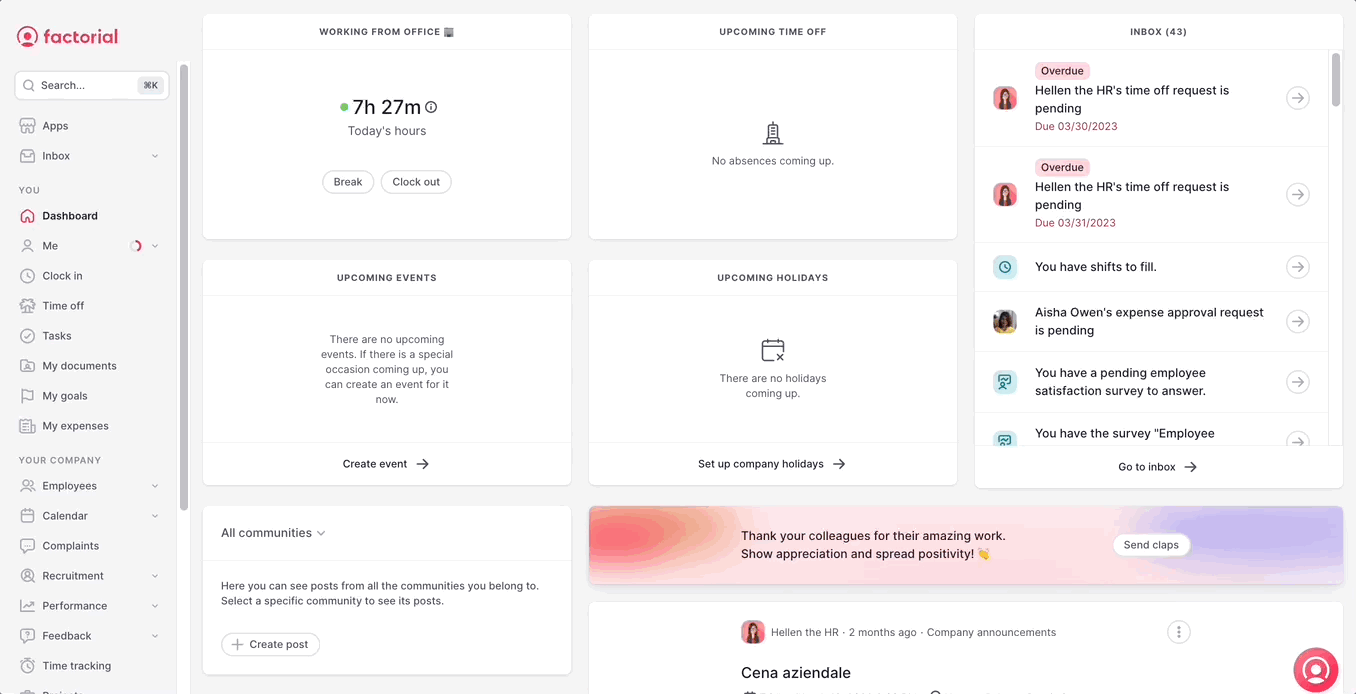
So fügen Sie Aufgaben über die Aufgabenfunktion hinzu
- Gehen Sie in Ihrer Seitenleiste zu Aufgaben
- Klicken Sie auf Aufgabe hinzufügen
- Geben Sie den Aufgabennamen und die Aufgabenbeschreibung ein
- Wählt die Personen aus, denen die Aufgabe zugewiesen werden soll
- Markieren Sie die Option Obligatorische Aufgabe für alle Beauftragten, wenn die Aufgabe obligatorisch sein soll
- Definieren Sie ein Fälligkeitsdatum
- Laden Sie bei Bedarf Dokumente hoch
- Klicken Sie auf Bestätigen
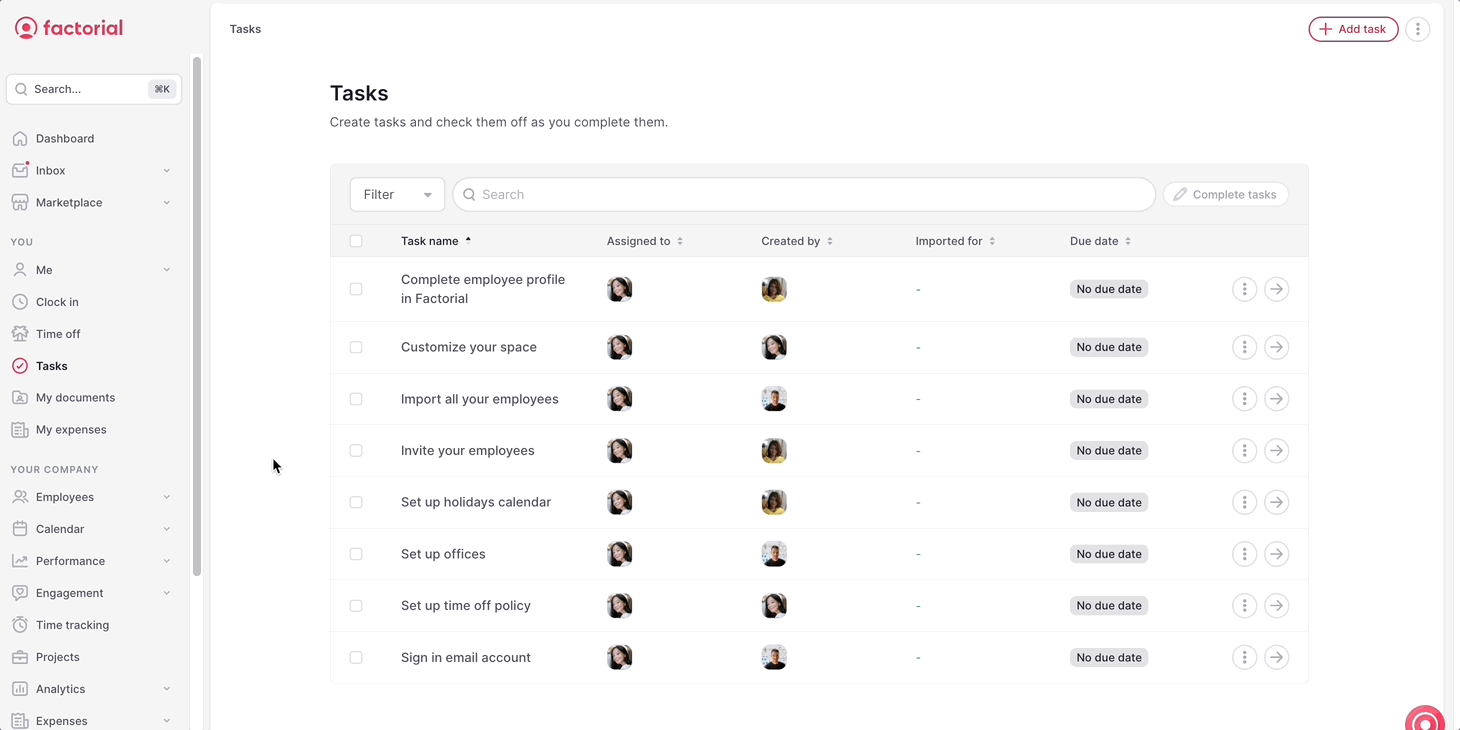
💡Entdecken Sie, wie Mitarbeiter anstehende Aufgaben prüfen und erledigen können
🚀 Beschleunigen Sie den Aufgabenzuweisungsprozess durch die Verwendung von Aufgabenvorlagen