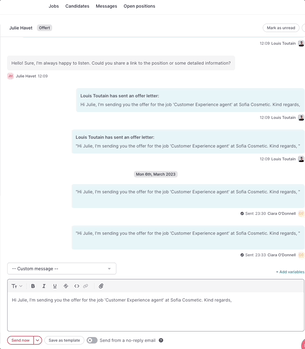Pasos para seguir el mensaje de los candidatos a través del tablero de mensajes:
- En la barra lateral, haga clic en Reclutamiento
- En la sección Empleos , elija la vacante de su interés
- Haga clic en un candidato específico para ver su perfil
- Haga clic en la pestaña Mensajes para enviar un mensaje directamente al candidato
- Redacte su mensaje
- Haga clic en:
- Enviar ahora : para enviar el mensaje inmediatamente,
-
El estrecho ">": para programar el mensaje para más tarde
- Retraso de 2 h
- Retraso de 4 h
- Retraso de 6 h
- Retraso hasta las 6 PM
- Al día siguiente a las 9 AM
- El próximo lunes a las 9 AM
- Programar
- Elija una fecha y hora personalizadas

.gif)
La opción “Enviar desde un correo electrónico sin respuesta” está disponible para enviar mensajes, sin necesidad de administrar las respuestas.
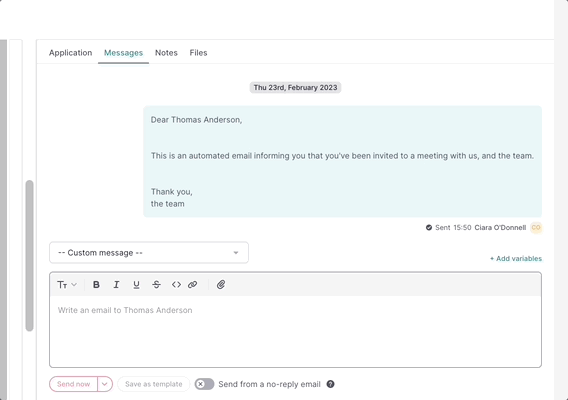
Para crear una plantilla de mensaje, escriba su mensaje y haga clic en el botón "Guardar como plantilla" . También puede flexibilizar sus plantillas añadiendo variables. Obtenga más información sobre las plantillas de mensaje aquí.