How to approve or reject an expense?
Only the approver assigned may approve or reject an expense for employees. Employees are not capable of approving or rejecting the expenses.
Anytime an expense has been approved or rejected, the employee(s) will receive a notification about the expense.
Steps to follow:
- From Expenses
- Click on the three dots (...) of the expense pending for approval
- Choose between Approve or Reject
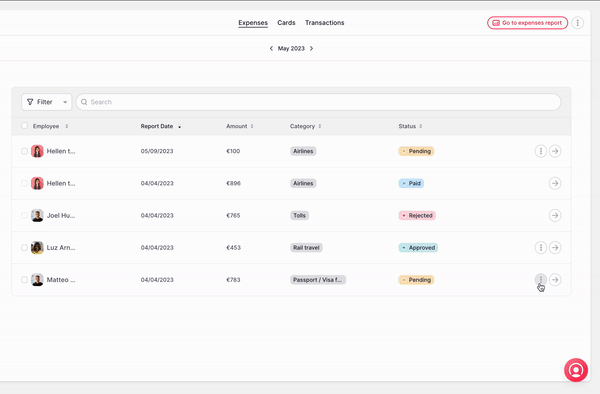
🚨 You can select multiple employees to approve or reject their expenses.