What's the Chrome + Factorial Sourcing plugin?
Factorial Sourcing is a Google Chrome plugin that facilitates candidate sourcing and makes it straightforward by allowing automatic importation of candidate profiles from LinkedIn and other websites to your job openings in Factorial.
💡 This extension allows you to gather candidate contact information and assign them to a specific job opening and phase.
How to Install the Extension ?
-
Install Sourcing Chrome Extension through Chrome browser
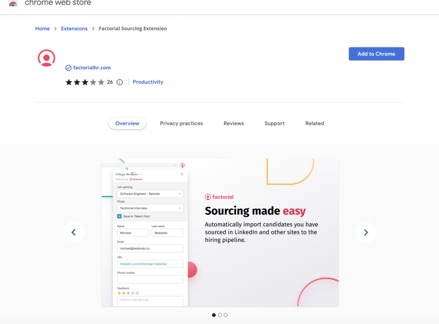
- Open the extension and sign in to Factorial account
- Find a candidate in a recruitment site (e.g LinkedIn) and hit the Factorial Extension icon
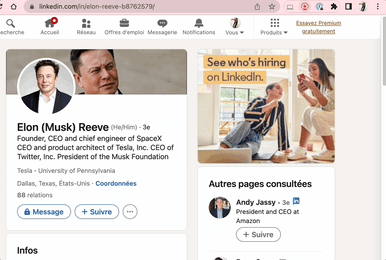
🚨 Make sure you have the latest version of Chrome updated to avoid problems when using the extension.
How to add a candidate to the system ?
After finding a candidate and clicking on the Factorial extension, a set of information found on the site will be displayed and populated, such as:
- Job opening name
- Phase
- Name
- Last name
- Email - If available
- URL of the current page
- Phone number
-
Notes for the ‘Feedback’ section
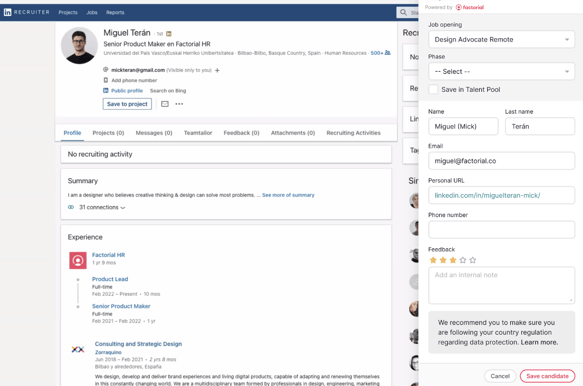
- Select a job opening and phase to add the candidate
- Press Save candidate
- Continue browsing or open the candidate profile in the ATS