Este artículo explica la versión recientemente actualizada del ciclo de nómina de Factorial . Si todavía estás usando la versión anterior, consulta el artículo Cómo importar complementos v1
¿Cómo importar complementos?
- Ve a Nómina en el menú de la barra lateral
- Asegúrate de estar en Ciclos
- Haz clic en el los tres puntos, en la esquina superior derecha
- Selecciona Cambiar estado
- Elige Definición de complementos y haz clic en Cambiar estado
- Haz clic en Definir ahora los complementos
- Haz clic en el botón Importar complementos
- Sube un archivo Excel o .CVS con los complementos
- Haz clic en Subir archivo
Para realizar una importación exitosa, el archivo debe contener el nombre, apellido y una columna de datos.
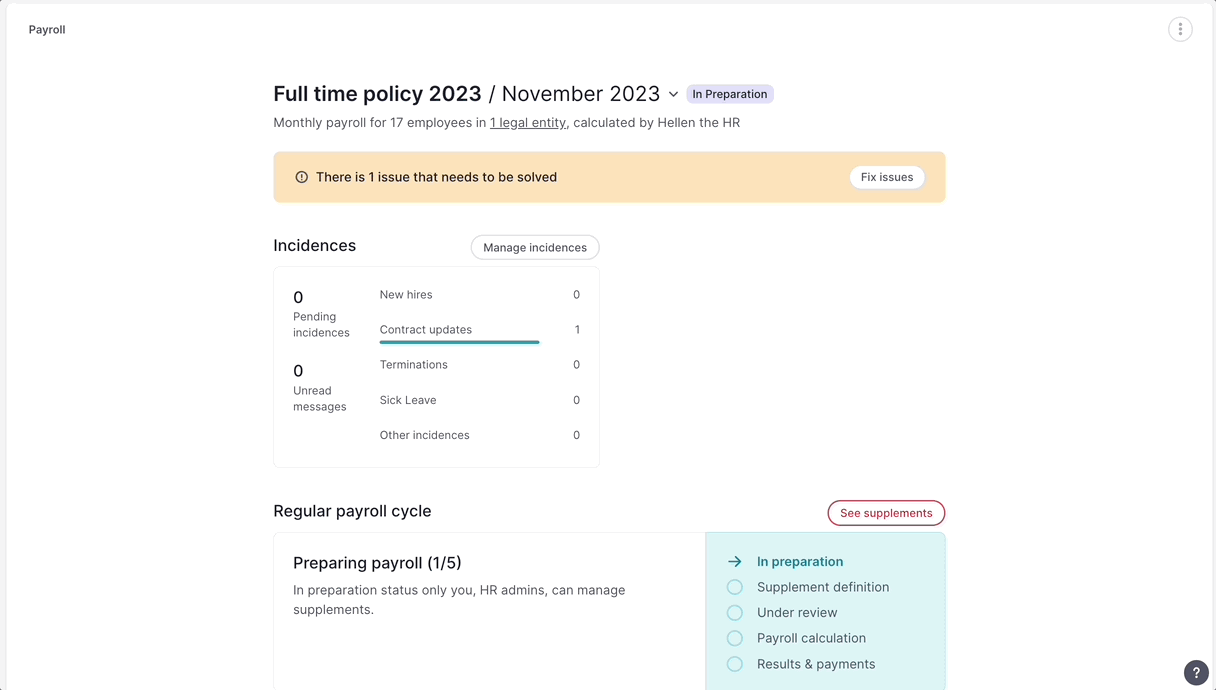
10. Una vez que hayas subido el archivo deberás seleccionar el nombre y el apellido.
11. Haz clic en el botón + Añadir datos ubicado a la derecha
12. Elige el título del suplemento que estás importando y elige entre EUR o unidades
13. Haz clic en Añadir
14. Asigna el nuevo suplemento a la columna de datos de la primera persona que figura en el expediente.
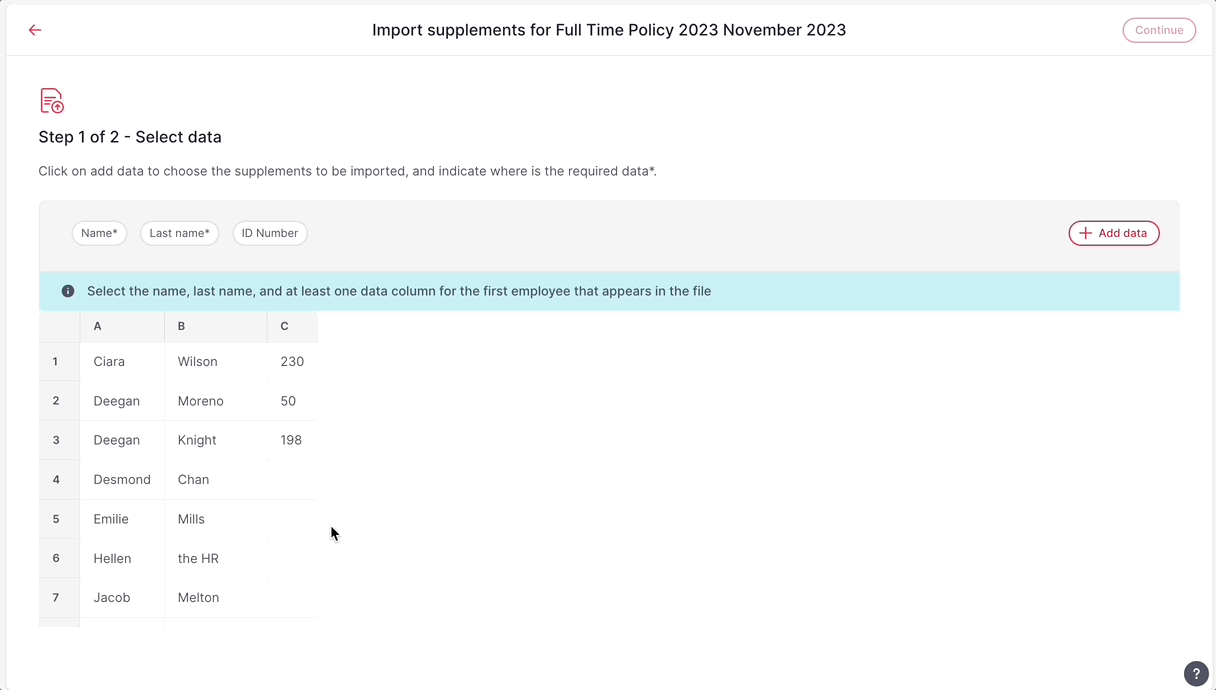
15. Haz clic en Continuar
16. Selecciona las personas para quienes deseas importar complementos
17. Haz clic en Importar (#) complementos 📍 ubicado en la parte inferior derecha - para importar todos los complementos seleccionados a Factorial
18. Y finalmente haz clic en Sí, importar (#) complementos
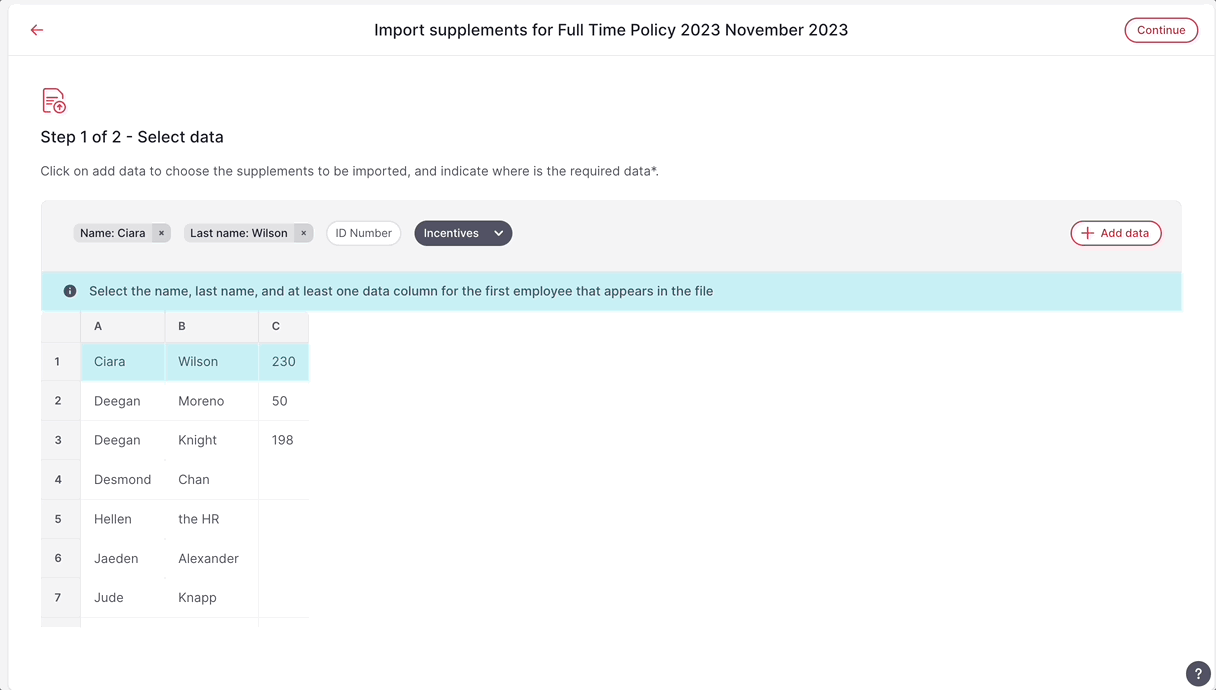
❗Ten en cuenta que los complementos importados aún deben ser validados por usuarios/as con permisos específicos.
¿Cómo eliminar complementos importados?
- Desde la sección complementos, ubicada en la página Ciclos en Nómina
- Haz clic en la flecha junto a Importar complementos
- Selecciona Gestionar los complementos importados
- Aparecerá una ventana emergente con la información sobre tus complementos importados
- Haz clic en los (…)
- Borrar complementos importados, y confirma tu acción haciendo clic en Eliminar
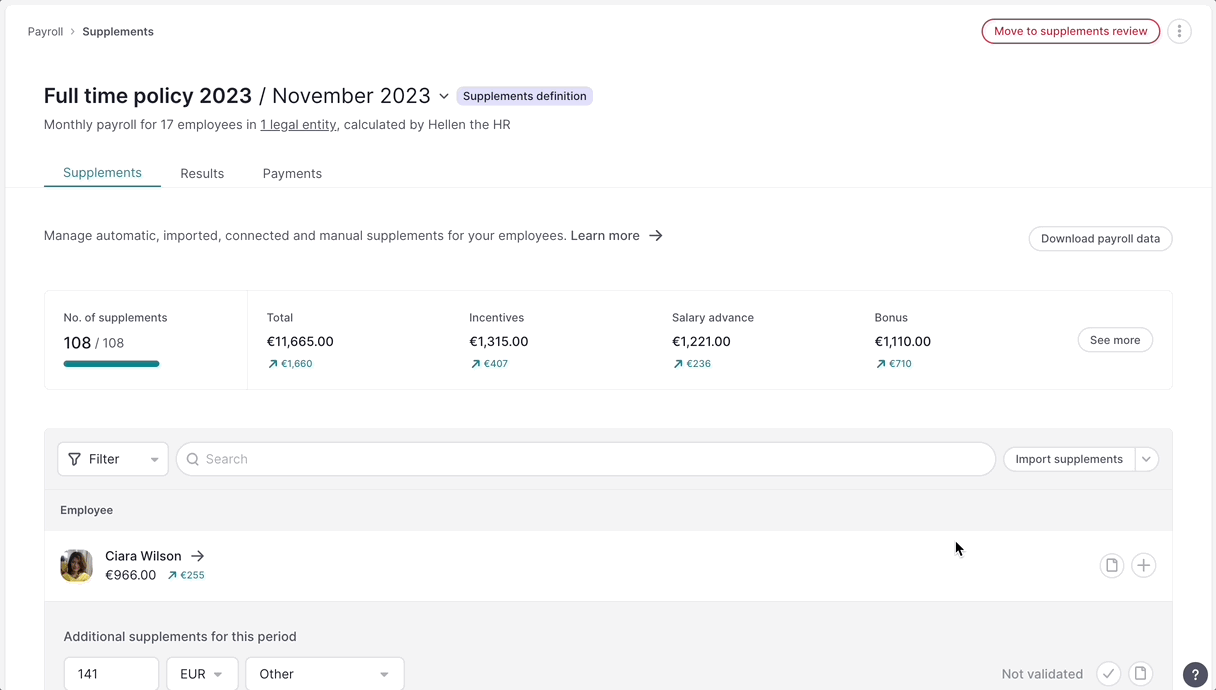
❗️ Desbloquea la excelencia en gestión de nóminas con una infinidad de conocimientos al alcance de tu mano. Cuando la precisión es crucial, nuestros expertos laboralistas están listos para brindarte la orientación que necesitas. Eleva tu gestión de nóminas con nosotros.