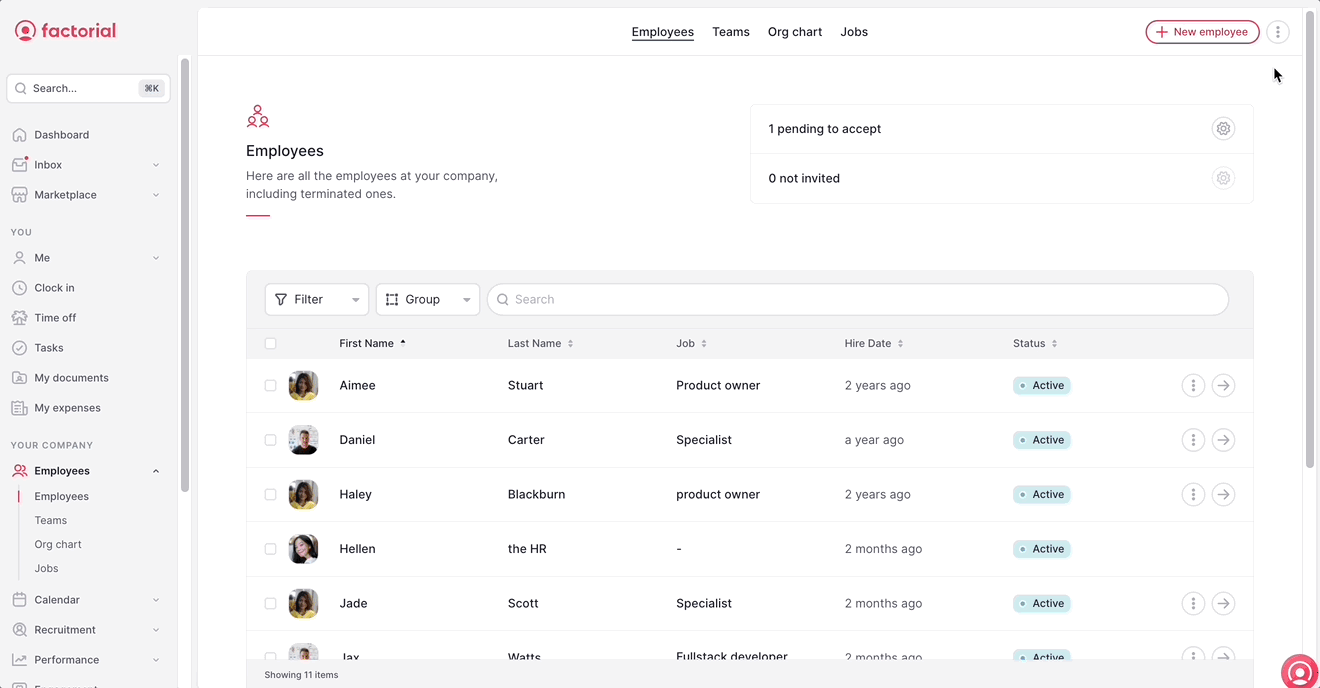To import time off allowances:
- On your sidebar, go to Employees
- Click on the three dots icon, in upper right corner
- Select Import time off allowances
- Download the Time off allowances template
- Fill it out with your employee’s data
- Upload the file
-
Adjust from:
- Available
- Accrued
- Click on Import file