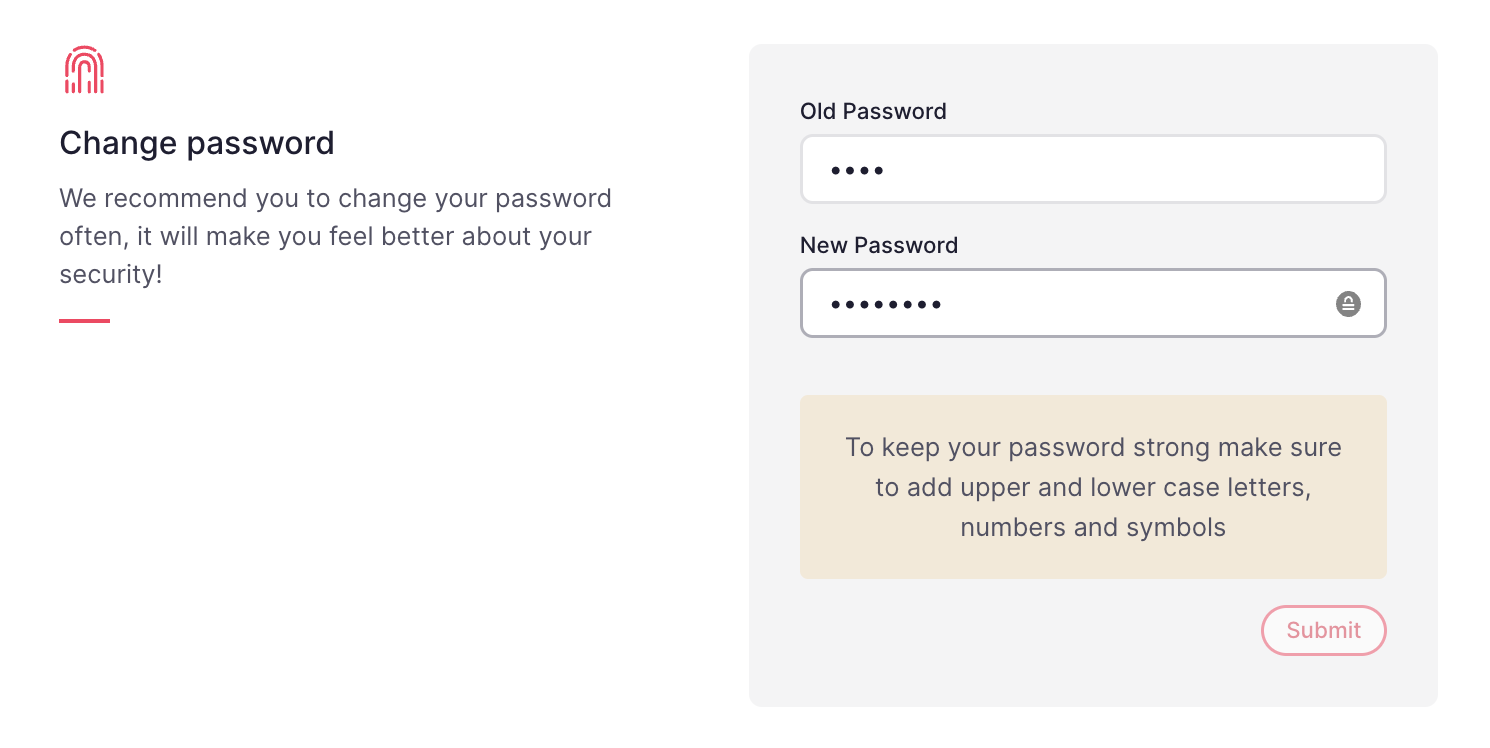In today's digital landscape, password security is paramount. However, we've all been there—forgetting a password or needing to change it for various reasons. Don't worry, we've got you covered!
In this knowledge base article, we'll walk you through the essential steps to recover or change your password effectively. Whether you're locked out of your account or simply want to enhance your online security, this guide will provide you with the necessary instructions and tips to regain access to your account swiftly and securely.
Password requirements
We value security and want your account to be protected, hence, your password must have at least:
- A length of 12 characters
- One uppercase and one lowercase letter
- A number
- A special character
How to recover your password
- From Factorial‘s website, click Log in
- Select Forgot your password?
- Introduce the email associated with your account
- Click on Send me reset password instructions
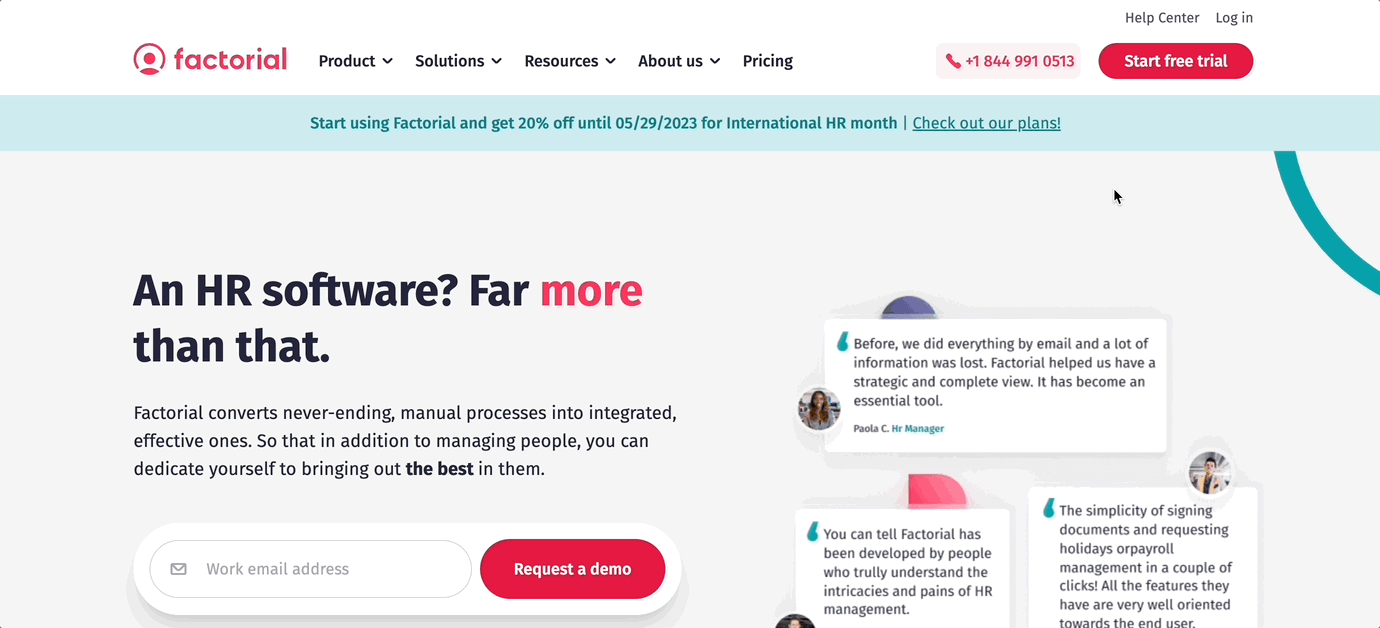
⚠️ Check your spam folder: the reset password instructions email could be stored there.
How to change your password
- Scroll down the sidebar and click on your account name
- Select My Settings
- In Change password section, introduce your old and new password
- Click on Submit