Where to find document templates
You will find a list of available templates in the Document Templates section:
- On your sidebar, go to Documents
- Open Document templates
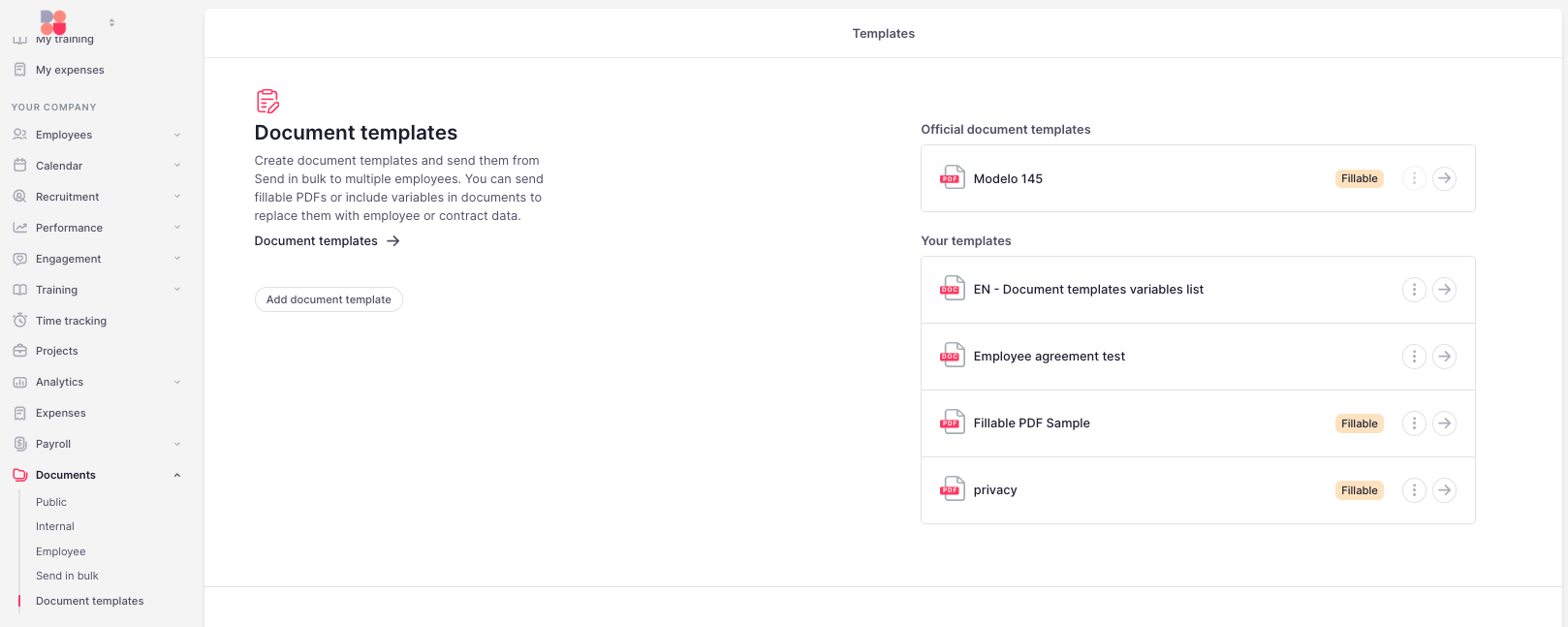
💡 For companies with legal entities in certain countries, there is a section called Official document templates with some templates such as the Model 145 (Spain) or the Form W-4 (United States).
How to add a document template
- On your sidebar, go to Documents
- Open Document templates
- Click on Add document template
- Fill in the Template name
- Drag and drop the template file
- Click on Create template
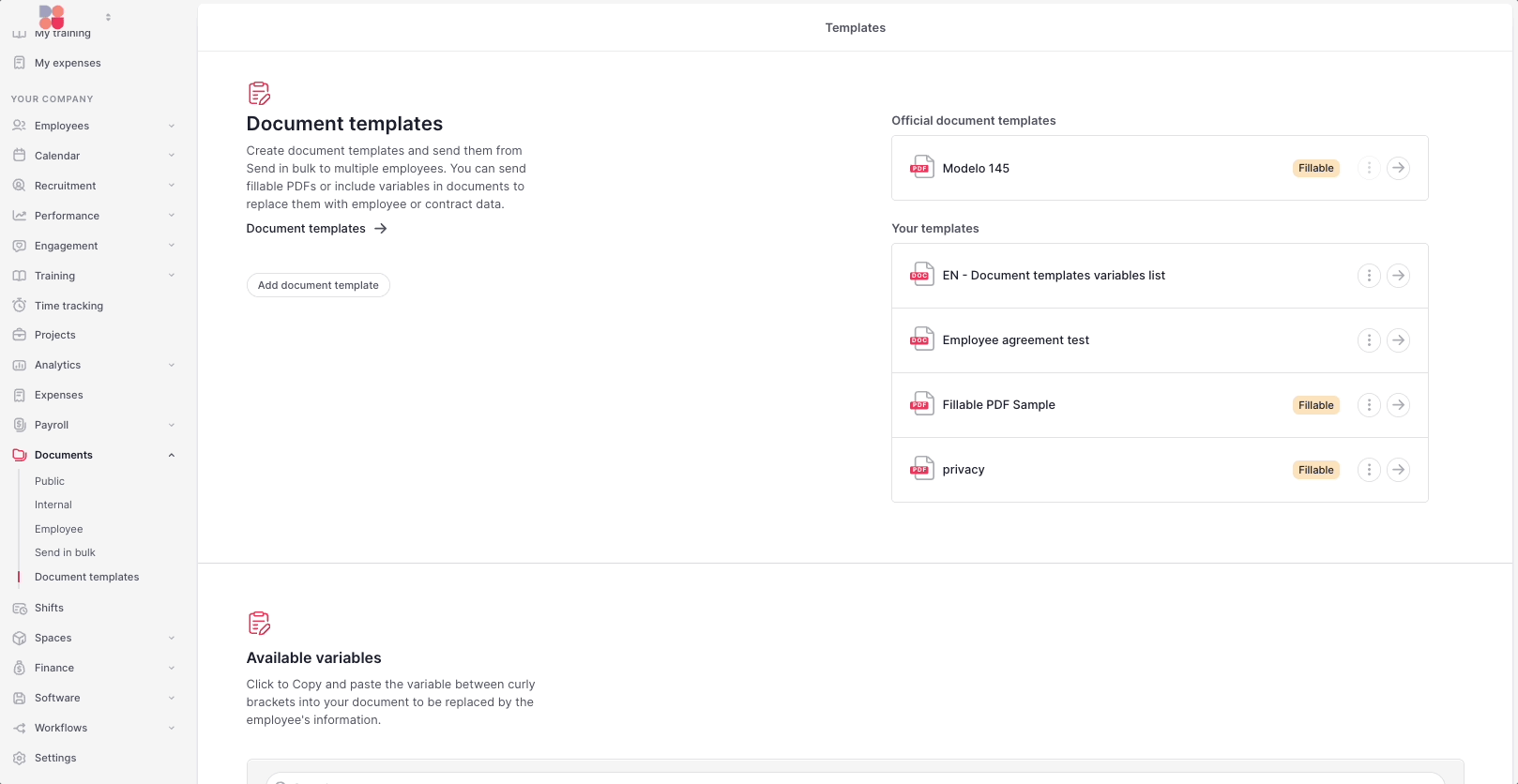
Coming soon
When you upload a template, the list will show the labels that define the template type and what it allows.
- Variables: the template contains variables that will be replaced by employee or company information.
- Fillable: the employee can mark or fill in form fields.
- Variables + Fillable: the template contains both functionalities.