Managing the payroll cycle
You will be able to have a complete view of the process and manage supplements, payments, and results of the payroll cycle.
Levels of navigation within the payroll cycle
- Period navigation: you can navigate to previous or next periods. The default policy will be selected by default as also the current payroll period.
If you have more than one policy, with the Change Policy button, you can select a different policy.
- Status timeline: a timeline with the current status highlighted appears on the top part of the window.
Depending on the users' permission and the type of payroll, the content section will be adapted to the current status.
- Status management: only users with permission to manage the payroll status can change the status by clicking on Change status.
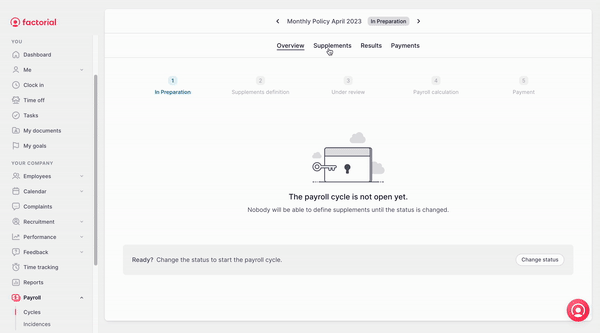
✏️ You will be able to see the process and status of the cycle from the Overview section.
The payroll cycle status
🚨 Companies with more than one payroll policy will have more than one cycle.
1. In Preparation:
The payroll cycle is not open yet and is waiting for the admin to review everything that is ready: contracts, configurations, new employees, etc.
In this status, supplements can’t be modified by anybody except the admins. After reviewing everything, admins can change the status of the period to the Supplements definition.
❗️ Admins can notify collaborators inside the company for them to be notified about the opening of the supplements definition and they will receive a notification.
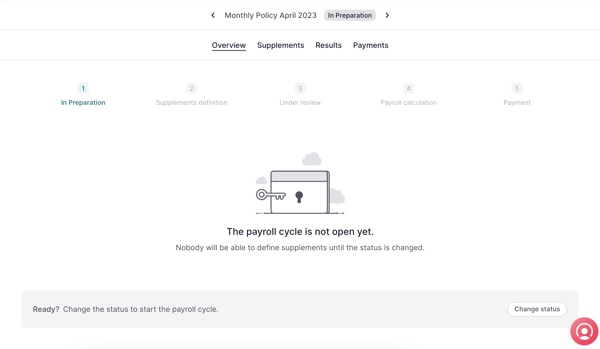
2. Defining supplements:
In the supplements definition status, admins can manage all supplements. By clicking Manage Supplements the page to define supplements will open and all active employees will be shown.
There are different ways to define supplements:
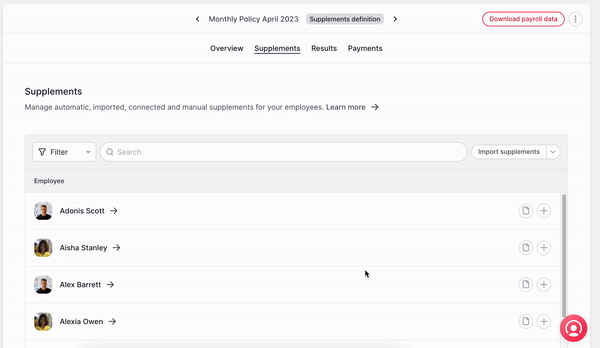
Once the supplements are uploaded, the status can be changed to Under review.
3. Under review
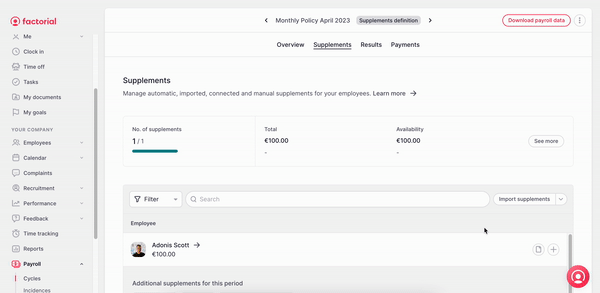
Only admins can access this step. Managers and team leaders can validate supplements but not add any. Users can review and validate supplements if given permission. Once the review is complete, the payroll calculation is done.
4. Payroll calculation
At this phase of the process there’s a difference:
- If your company manages payroll in-house, the payroll will be done by admins.
- If your company has an external bookkeeper, they will be the ones doing the payroll calculation.
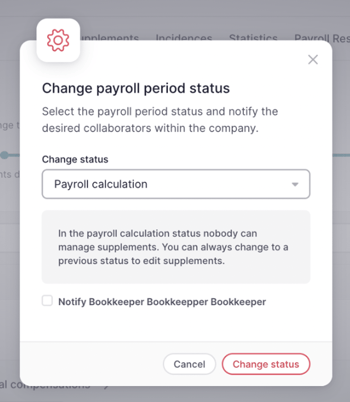
5. Payment
Last but not least! Admins need to perform several tasks:
- Import and review results
- Order payments for all employees
- Distribute the payslips