What is Slack?
Slack is a messaging app for businesses that connects people to the information they need. By bringing people together to work as one unified team, Slack transforms the way organizations communicate.
The advantages of using Factorial app in Slack
The Factorial app in Slack allows you to request a daily summary of what's happening in your company and clock in and out from Slack via some convenient slash commands.
Install Factorial in Slack
Install the new Factorial App in your Slack workspace using the button below!

You will be asked to grant Factorial some permissions in order to perform actions in your Slack workspace. Rest assured that the permissions include only the minimum necessary to provide the required functionality.
Daily summary
Use the /daily_summary command to get all leaves on your office and tasks pending for you.
The integration only shows absences from the same office.
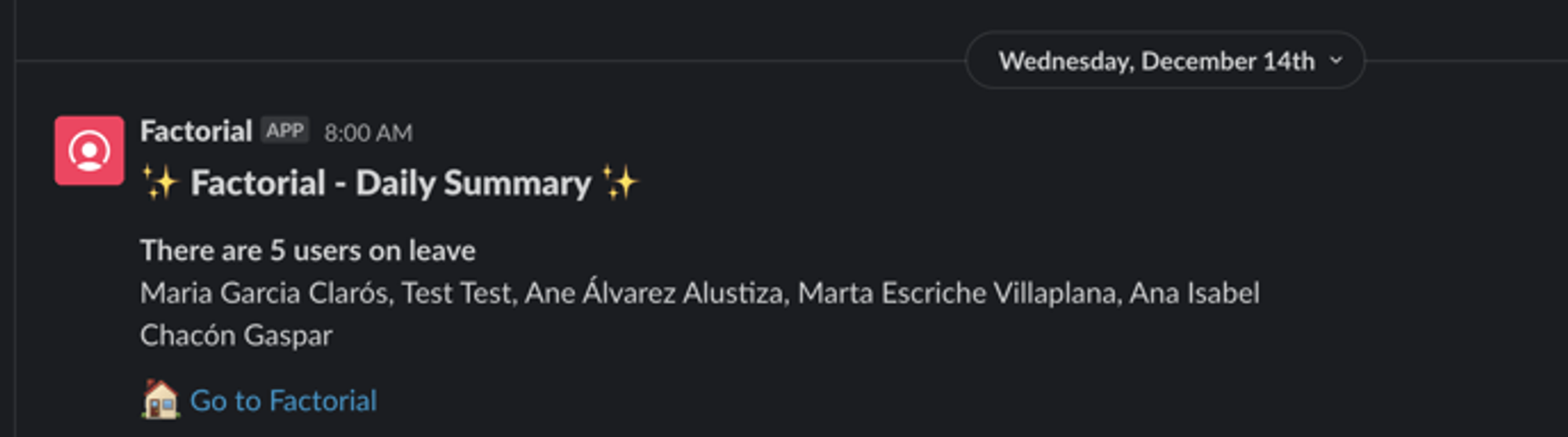
This new version of the Factorial App is personal and will show the information related to each employee.
For those who need to display the daily summary on a channel, we are preserving the old version.
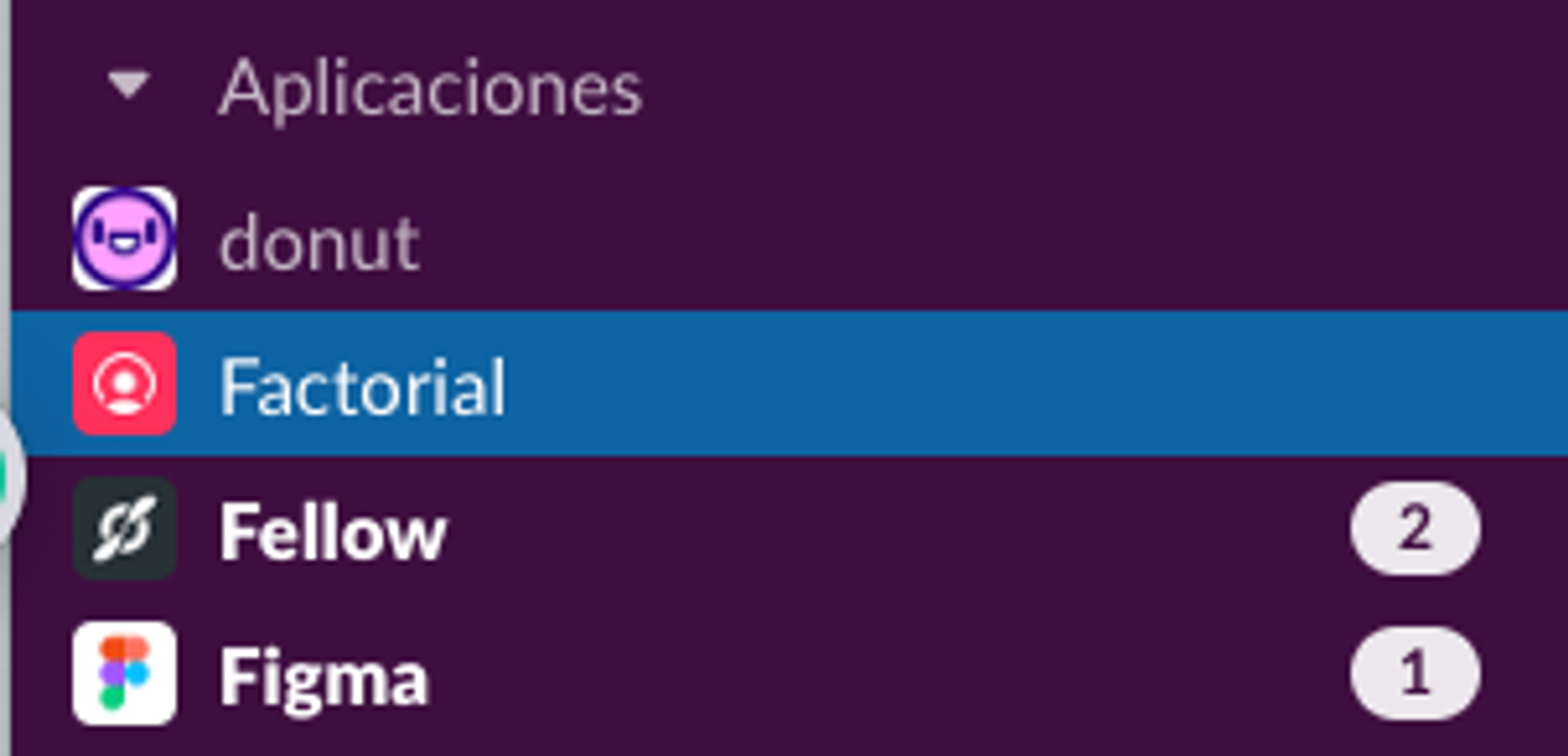
"Whois" command
Are you tired that people don’t include a good description in their profile? Try the command /whois @user to discover who are they in an easy way.
Read our Privacy Policy and the way we manage your information.