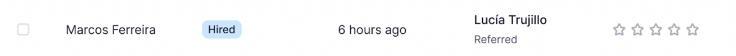How to set up an internal company page?
To set up an internal company page:
- On your sidebar, click on Settings
- Scroll down to People, select Recruitment
- Make sure you are in the Customization section
- The Open positions page option is on the top of the page, press the button to enable the feature

Where to find Open positions?
There are two ways to access Open positions:
Through the dashboard:
- Go to the Dashboard
- Check the Open positions widget

Using the recruitment functionality:
- Go to Recruitment
- Click on Open Positions tab
.png)
Open jobs to internal applications and referrals
- Go to Recruitment
- In the Jobs section select the desired job opening
- Click the Promotion tab
- Enable settings for employee applications and referrals
.gif)
When a job opening is published, whether as public or unlisted, the hiring manager will have the option to enable or disable referrals based on their specific needs.
.png)
Referring a candidate
- Go to Recruitment and select Open Positions, the available positions will be displayed
- Select an Open position of your choice
- Click Refer
- Enter the candidate's basic information
- Submit
.gif)
If you prefer, share the link externally:
Press the Share button to copy the URL in order to share it externally with a potential candidate.
Reviewing a referred application
To review a referred application, follow these steps:
- Go to the Recruitment section
- Click on Candidates
The hiring team will be able to see the source of the candidate in the Source column.
The filter can also be used to show the candidates that have been referred.
.gif)
Once they open the candidate profile, they can see all the relevant details.
When a job opening is published, whether as public or unlisted, the hiring manager will have the option to enable or disable referrals based on their specific needs.

Hiring a referred candidate
When a referred candidate is moved to the Hired stage in the new employee modal, a reminder will be displayed.
This can be helpful if you have a referral program in place.