Como ter acesso a análises de inquéritos?
Para aceder à análise do inquérito, depois de instalar e configurar a funcionalidade de inquérito para a sua empresa:
- Na sua barra lateral, clique em Engagement
- Clique em Inquéritos
- Abra um inquérito
- Aceda ao separador Análise

Os inquéritos estão divididas em: Resumo e Resultados em bruto.

Pode filtrá-los por:
- Equipa
- Local de trabalho

Resultados em bruto
O quadro de resultados em brutos apresenta uma visão geral de todas as respostas de todos os participantes no inquérito.
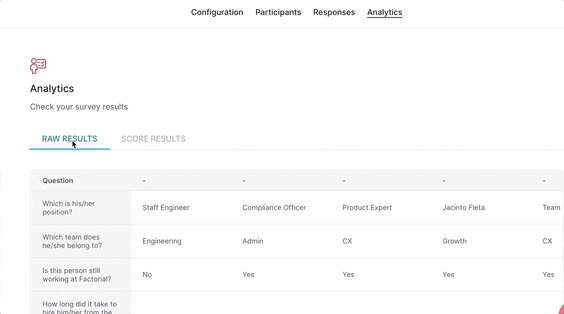
Resumo (e como agrupar os dados)
- Todas as perguntas têm uma interpretação visual com gráficos.

Como descarregar os dados dos resultados?
- Abra a secção de Análise no inquérito da sua escolha
- Clique no botão (...)
- Escolha o tipo de exportação
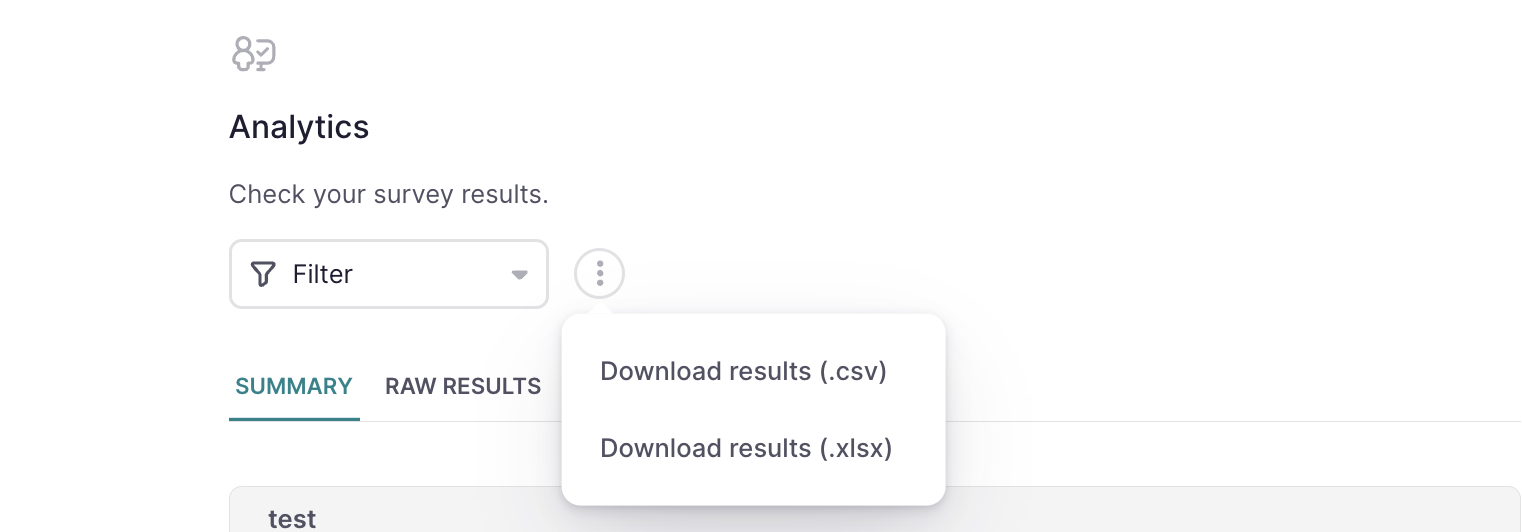
- Pode ível exportar os resultados do questionário em .XLSX e .CSV.
- Pode exportar os dados que filtrou ou agrupou anteriormente.