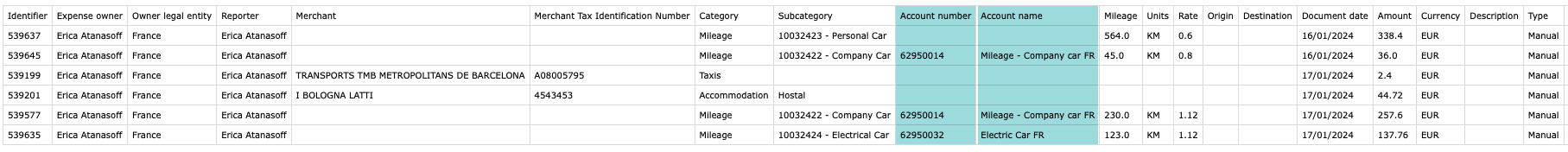To configure your company's accounting information for expense categories and subcategories:
- On your sidebar, go to Settings
- Scroll down to Finance and click on Accounting
- Click on Expense categories
- Enter the account number and name for each category and subcategory, as well as for each legal entity.
- Once completed, save it
💡 You can use the same account number for multiple categories and legal entities.
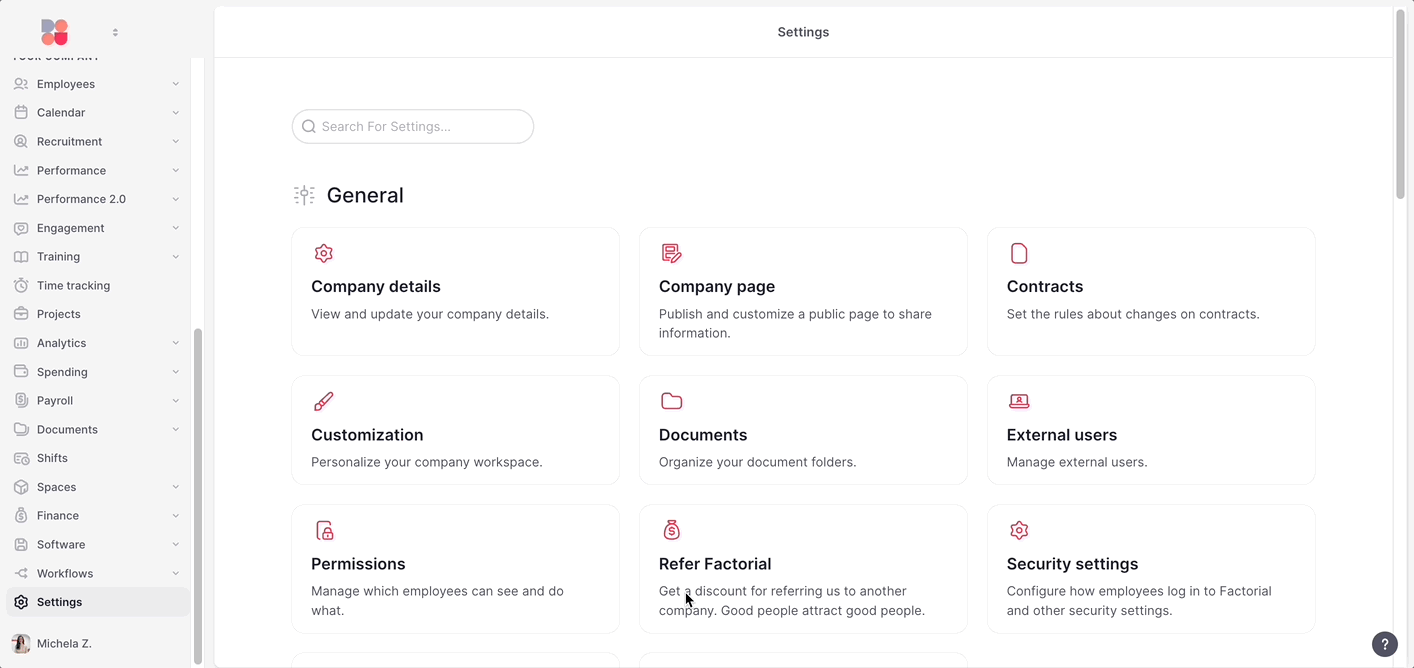
💡 When exporting expense information, two new columns will be generated, displaying the accounting account and account name corresponding to the expense subcategory. If no expense subcategory is available, the expense category account will be exported instead.