What is Gmail?
Gmail is a free email service provided by Google. This service has 15 gigabytes of storage. Users can receive emails up to 50 megabytes in size, including attachments, while they can send emails up to 25 megabytes.
How to set up the integration?
Follow the steps below to integrate Gmail with Factorial.
- Go to Apps section
- Head to the Integrations category, and click Gmail.
- Press in ‘Set up integration’. If you don’t have an account, click on ‘sign up’ and follow the steps to create an account.
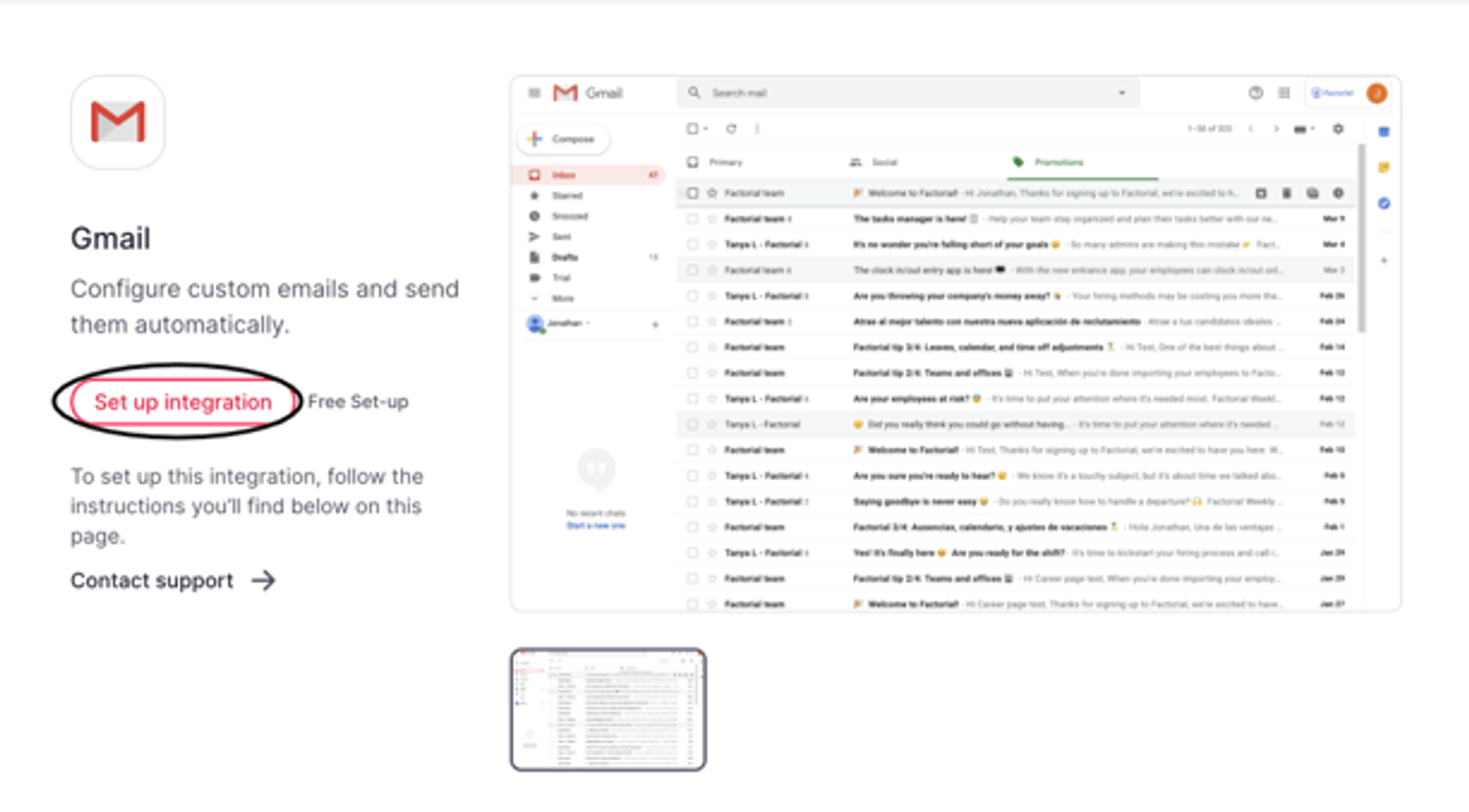
- Search and select Factorial.
- Select the Trigger Event that will initiate the email sequence.
- Sign-in to Factorial and authorize Zapier to access your account. (If you already linked Factorial with Zapier, select your account now).
- Click on the ‘Test and continue’ button to check if your integration is working properly.
- Search and select Gmail.
- Select ‘Send Mail’ as the Action Event.
- Sign-in to Gmail and authorize Zapier to access your account. (If you already linked Gmail with Zapier, select your account).
- Select the individual(s) who will receive the email.Note ✍🏽: You can select specific people by typing in their email, or click on the ‘+’ button inside the input to select the new employee.
- Fill in the subject and body of your email.
- Click on the ‘Test and continue’ button to check if your integration is working properly.
- Click on ‘Done Editing’ and turn on your Zap.
And that’s it! 🎉 Now you know how to set up automatic email sequences and notifications to give your new employees a warm welcome.