GDPR Regulations for Recruitment of Staff
-
Data quality: Personal data should not be processed more than necessary.
- Example: Questions about whether someone has ever been convicted of a crime should be avoided since a candidate may feel obliged to reveal information that is not necessary for recruitment (unless legal requirement).
- Right of Information: Applicants must be informed about their rights and for what purposes their information is processed both before the selection procedure starts (i.e. before they apply) and when they are recruited.
- Rights of Access: Applicants should be allowed access to information and results relating to them from all steps of the selection procedure. Applicants should be provided with aggregated results.
-
Retention Period: Organisations must often keep personal information on file for certain purposes. However, it is against the law to keep such information indefinitely. Files containing information about unsuccessful candidates should not be kept as long as the files of the successful ones. Information that is simply a condition for recruitment should not be kept once the recruitment has taken place.
- Example: There is no justification to keep criminal records, as they are snapshots in a person's life which may no longer reflect the reality.
Inside Factorial
Data Retention
You can set the retention time both for Job Applications and for Talent Pool. Candidates data will be erased, if the data erasure is activated, according to the set time in the data retention time fields that you specify for your company.
- Example: if the company decides on a retention time of 6 months for job applications, after these 6 months the candidate will be erased.
- On your sidebar, head to Settings
- Under People section, select Recruitment
- Go to Candidate data tab
- Under Data retention section, activate the Permission expiration limits
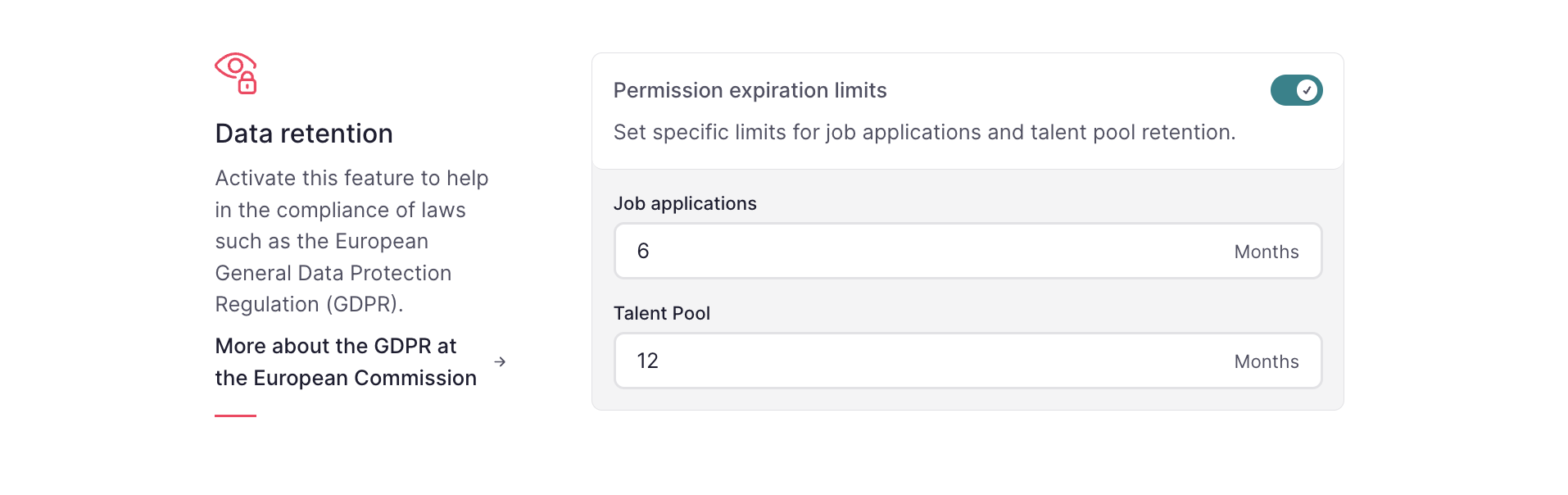
Data Erasure
By activating this option, the candidates data will be erased.
Some candidate data may be lost which is why a warning sign ⚠️ will be shown.
- On your sidebar, head to Settings
- Under People section, select Recruitment
- Go to Candidate data tab
- Under Data erasure section, activate Erase candidates with expired permission
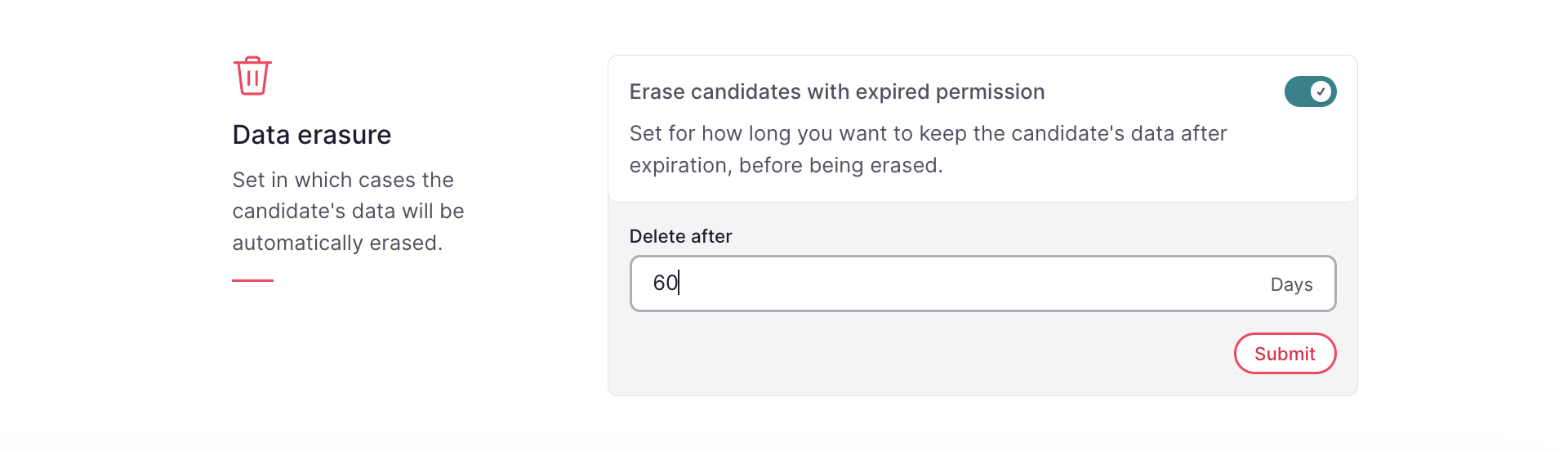
- Data from a candidate concerning a Job application will be by default erased in 6 months, if the data erasure toggle is on.
- Data from a candidate related to the Talent Pool will be by default erased in 12 months, if the data erasure toggle is on.
The expiration time is configurable based on preferences. Please bear in mind national data retention legislation.
Note: in case a buffer time is desired, Factorial provides the option to have a buffer time before the data is erased. It is important to check with the legal department of the company about retention times in the company's respective country to avoid any law breaching.