Celebration cards:
The celebrations of the dashboard are all now centralized in Celebration cards for a better experience using the communities and finding the posts easily!
How can I have access to the celebrations?
To have access to the celebrations:
- On your sidebar, click on Dashboard
- Scroll down until you find a "Today" section
- A list of celebrations will appear
- Click on the card of your choice

The celebration cards can be about: Birthdays, work anniversaries, and the new joiners of the company.
Claps
Let's spread positivity and recognition by sending Claps to our coworkers!
How can I send Claps?
- On your sidebar, click on Dashboard
- Scroll dow until you find a card with "Share the love"
- A new page will open where you add your message and mention your coworker
- Click on Send

Once done your message will appear in the Claps section and your coworker will receive an email and will be redirected to the post in order to view it by clicking on check it out.
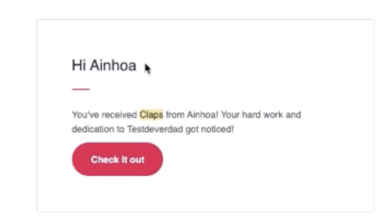
How can I manage Claps?
How to edit a Claps post:
- Head to the Dashboard
- Click on (…) of the Claps post of your choice
- Click on Edit post

How to delete a Claps post:
- Head to the Dashboard
- Click on (…) of the Claps post of your choice
- Click on Delete post
- A modale will appear
- Click on Proceed

How to turn off notifications a Claps post:
- Head to the Dashboard
- Click on (…) of the Claps post of your choice
- Click on Turn comments and reactions off
Only admins can edit, delete or turn off notifications the Claps!