What are the estimated hours?
Estimated hours refer to the number of hours that an employee is required to work during a weekly, monthly, or annual time period.
There are 3 different ways of accessing estimated hours:
- Contracts
- Work Schedules
- Shift Management
Estimated hours in Contracts
Factorial assumes that the employee will work the same amount of time each day. This value is determined by the employee's weekly working hours and the specific days of the week they are scheduled to work.
- By heading to Organization > Select an employee > Agreements you will access the estimated hours of work of your employees.
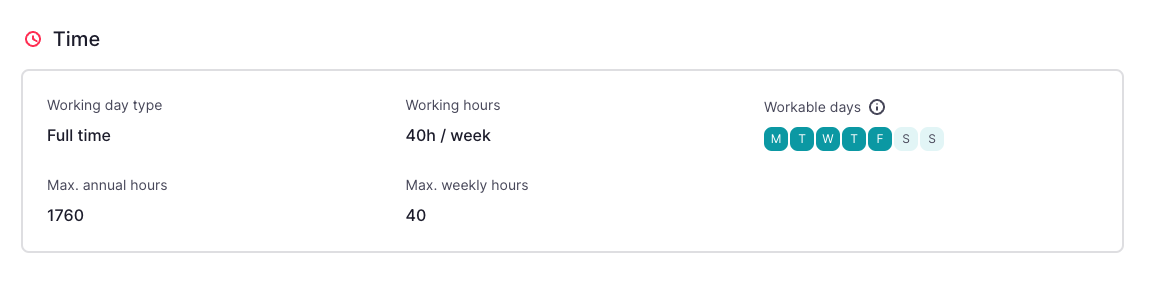
Estimated hours in Work Schedules
With the work schedule functionality, you can view the estimated hours set for a specific period (e.g., yearly work schedule). The estimated hours will be based on the hours set in the work schedule.
- On your sidebar, go to Settings → Time
- Click on Work schedules
- There you will see all your work schedules

Estimated hours in Shift Management
When Shift Management is installed, you must create and publish shifts for your employees in order to have estimated hours diffused. Otherwise, without creation and publication of shifts, employees estimated hours will be of 0 hours.
Learn how to create and assign shifts
Get the hour balance
Factorial provides a convenient way for you to monitor your team's monthly progress by comparing their estimated hours to their actual hours worked.
Any additional hours worked outside of their scheduled working hours will be counted as "+ Hours Worked," while any shortfall in hours worked will be marked as "- Hours Worked."
The total estimated hours for each employee takes into account any planned days of holidays. This means that the number of holiday days an employee takes will be subtracted from their total estimated hours.
- On your sidebar, head to Time Tracking
- Select the period:
- Monthly
- Semimonthly
- Weekly
-
Daily

- Check the balance hours of the employees:
- Estimated: the total time an employee is expected to work during the selected period.
- Worked: the total time an employee has worked during the selected period.
-
Balance: the difference between the employee's worked hours, estimated hours and accumulated hours until the current day.

Download employees' timesheet balance
From the Time Tracking section
- From your sidebar menu, go to Time Tracking
- Click on the three dots, located in the upper right corner
- Choose between:
Download export: a report for a specific period

Or you can:
- From your sidebar menu, go to Time Tracking
- Select the employee or employees you want to download the report
- A pop-up will appear at the bottom of the page
- Select Download a report

Download annual balance

- Follow the same steps but selecting the annual balance option
- Fill in the required information
- Click on Save
- The file will be sent to your email