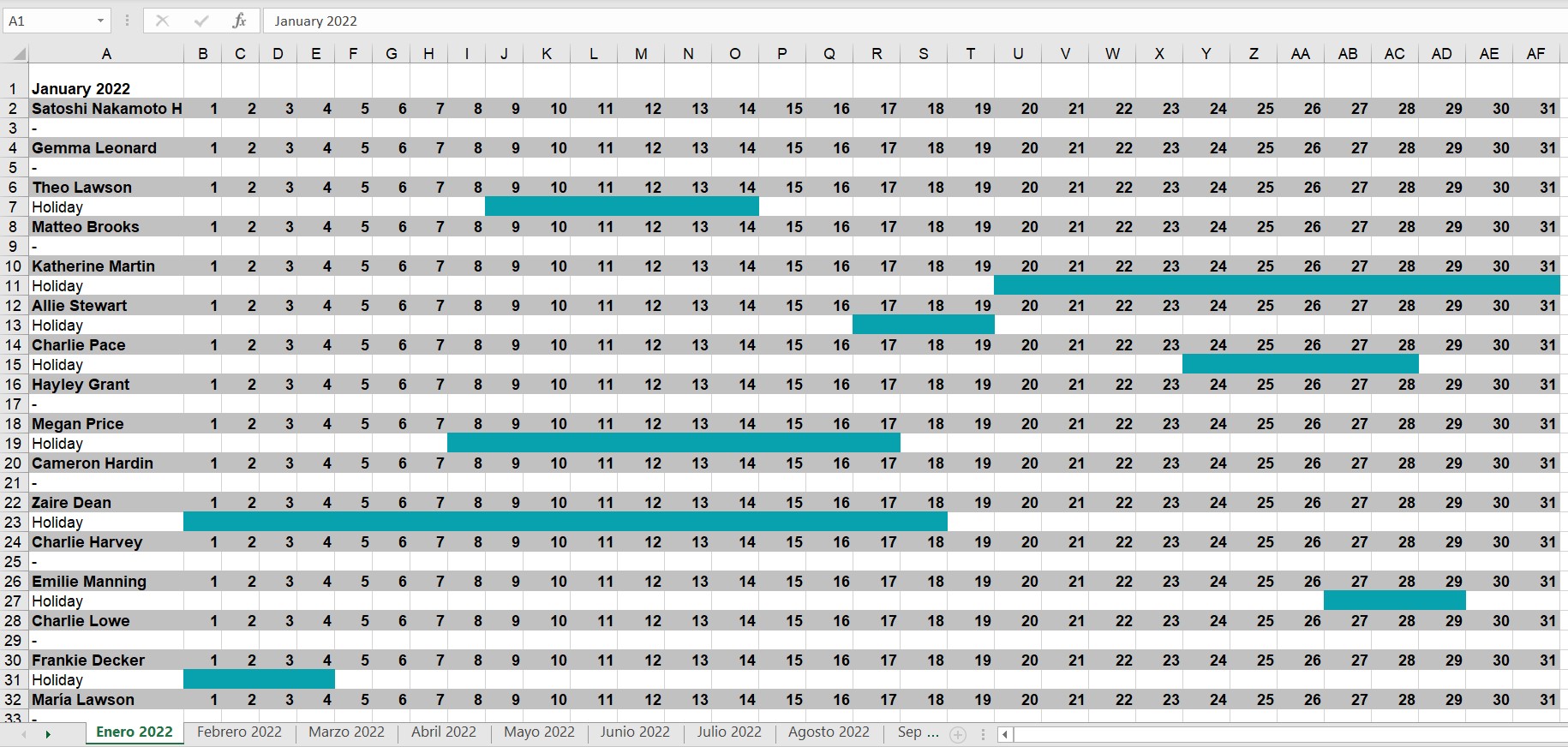What is the time off report?
A time off report is a document that provides information about the amount of time that an employee has taken/requested off from work.
The time off export is useful to:
- Periodically plan who needs to take time off and, based on the number of leaves, manage absence requests.
- Stay on top of your employees' time off by generating an export that displays their remaining days off. This will help you manage their schedules and ensure that they take their entitlements.
- Keep an eye on your company's staffing patterns by monitoring employee time off requests. If you notice that no one has requested time off, it may be worth investigating why this is the case.
Download the time off report
- On your sidebar, go to Organisation
- Click on the three dots icon, located in the upper right corner
- Choose Export employee data
- In type of export, select Time off
- Define the time off type
- Fill in the fields
- Click Download
The export will send to your email.

If you want to download ex employee data, you must apply filters:

Types of time of exports
Company time off export
Company time off is an exportation with your time off policies and their corresponding allowances. You will be able to use the employee selector and filter by team or legal entity.
Company time off export provides visibility about which taken time off is used or outstanding. It is useful to understand how many remaining days the employee has. Accrued and Available values are calculated based on the export reference date.
Example
John accrues 23 days in a year
- He used 13 days in January
- He has an approved time off request for 10 days in December
Reference date (export date) 31/5
- Used days: 23
- Available days: 0
- Outstanding days: 10
To consider:
- If you want to get insights about your terminated employees, you just need to use the Company Time off Export applying filters.
- With this export you will also be able to see the carryover days and the expired carryover days.
- Any overtime data after the reference date will be excluded and will not be part of the calculations.
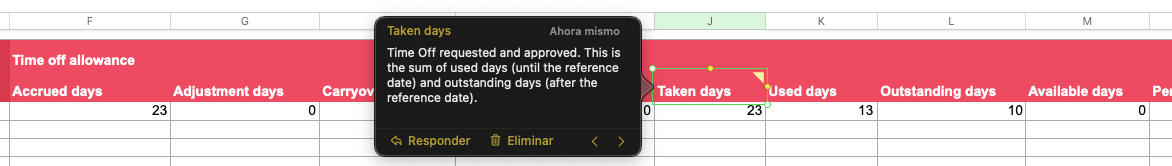
Used time off export
Used time off export is an exportation with an overall view of all the pending approvals, hours or days, and also the rejected ones.
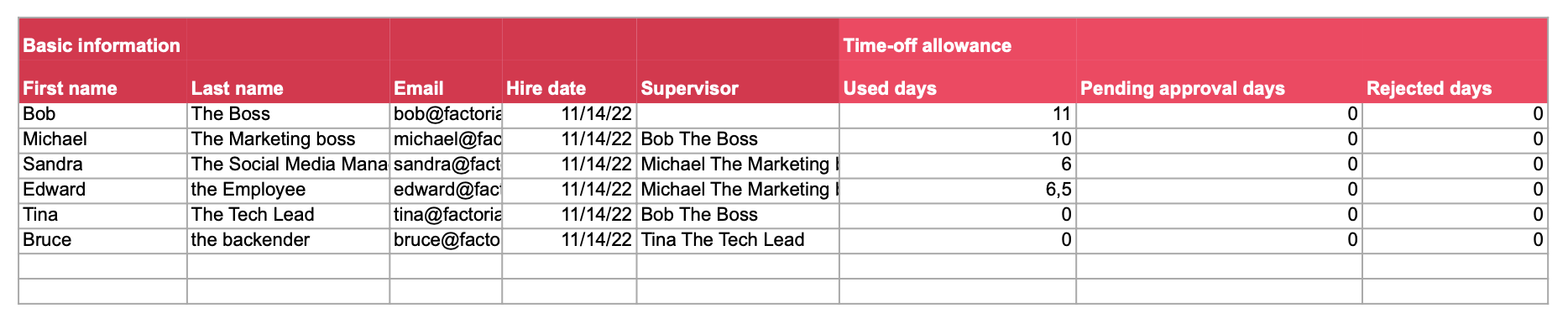
Time off activity export
Time off activity is an exportation with the details of the requested absences. You will be able to:
- Select by absence type selector
- Contextualize how many time off days/hours have been used in a concrete period of time using the date range
- Choose whether the part of the leave (days or hours) outside the selected date range should be counted in the Absence Duration column of the export.
This export option allows you to compare your company's time off insights within teams or gain a better understanding of the distribution of days to make informed company decisions.
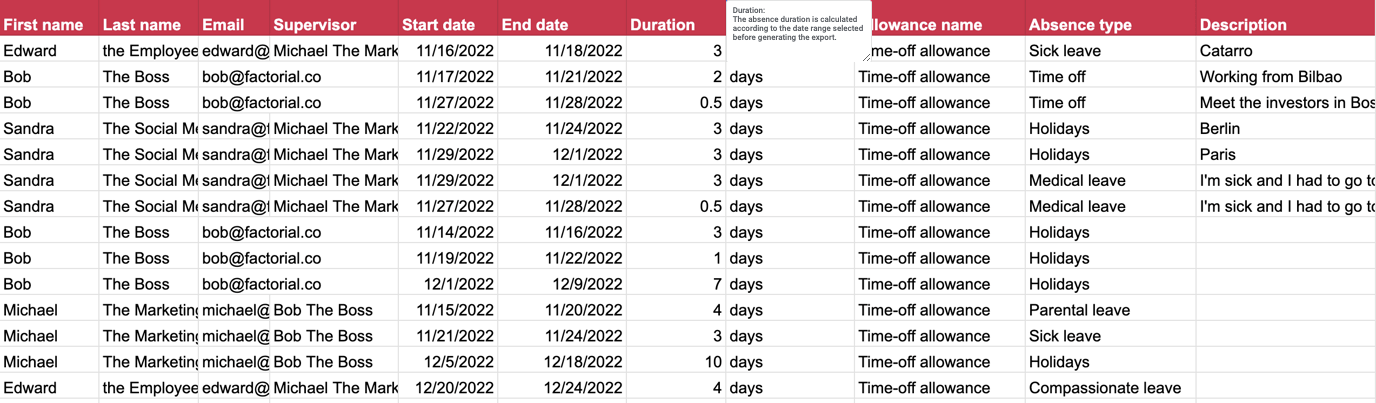
Time off schedule export
Export the calendar view with employees' scheduled time off to understand and plan their working days.