You can customize the pipelines in your settings and adjust them for each job you're hiring for.
Set up your company’s hiring pipeline
- On your sidebar, go to Settings
- Scroll down until People
- Select Recruitment
- Click on Processes tab

A window will appear with the hiring pipeline information, and the multiple types of stages available.
Types of stages
- Screening: The initial stage of the hiring process in which the employer reviews resumes and applications to determine which candidates meet the basic qualifications for the position.
- Interview: Once the recruiter has identified a group of qualified candidates, they will typically conduct interviews to learn more about each candidate's qualifications, experience, and fit for the position and the company culture.
- Assessment: In some positions, the recruiter may also ask candidates to complete assessments or roleplays that measure their skills, knowledge, or aptitude for the position.
- Offer: Once the recruiter has identified the best candidate for the position, they will extend a job offer. This offer will typically include details such as salary, benefits, and start date, and may also include contingencies such as a background check or drug screening.
Also, there are two fixed stages:
- New: where incoming applications will arrive
- Hired: the stage you can move candidates to once they are ready to be converted and onboarded to Factorial.
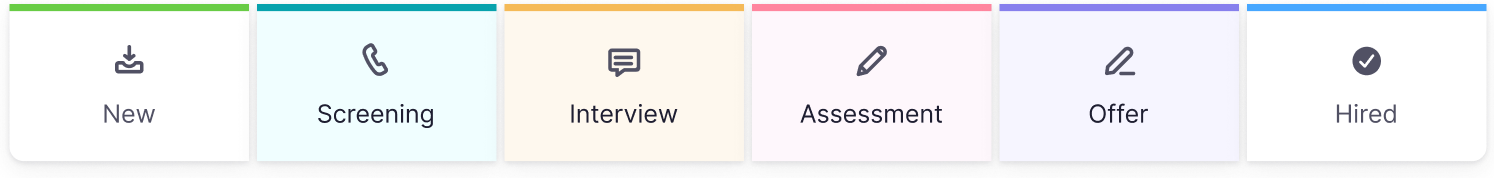
How to manage the hiring pipeline
- Go to Hiring pipeline, click on the red button: Edit pipeline
- From here you will be able to:
- Add stages (press the + button)
- Change stages order (press the narrow arrow button to move the order)
- Delete stages

This pipeline will be shared with all job openings. We recommend you not to edit this pipeline frequently as it may dismantle some of your processes.
Each stage can have multiple phases, you can add, customize, or delete each at a job level each phase.
- Press the (…) button next to each phase to either:
- Edit the phase
- Delete the phase

- You can change the order by clicking and dragging the phases.

Examples of how to set up the pipelines
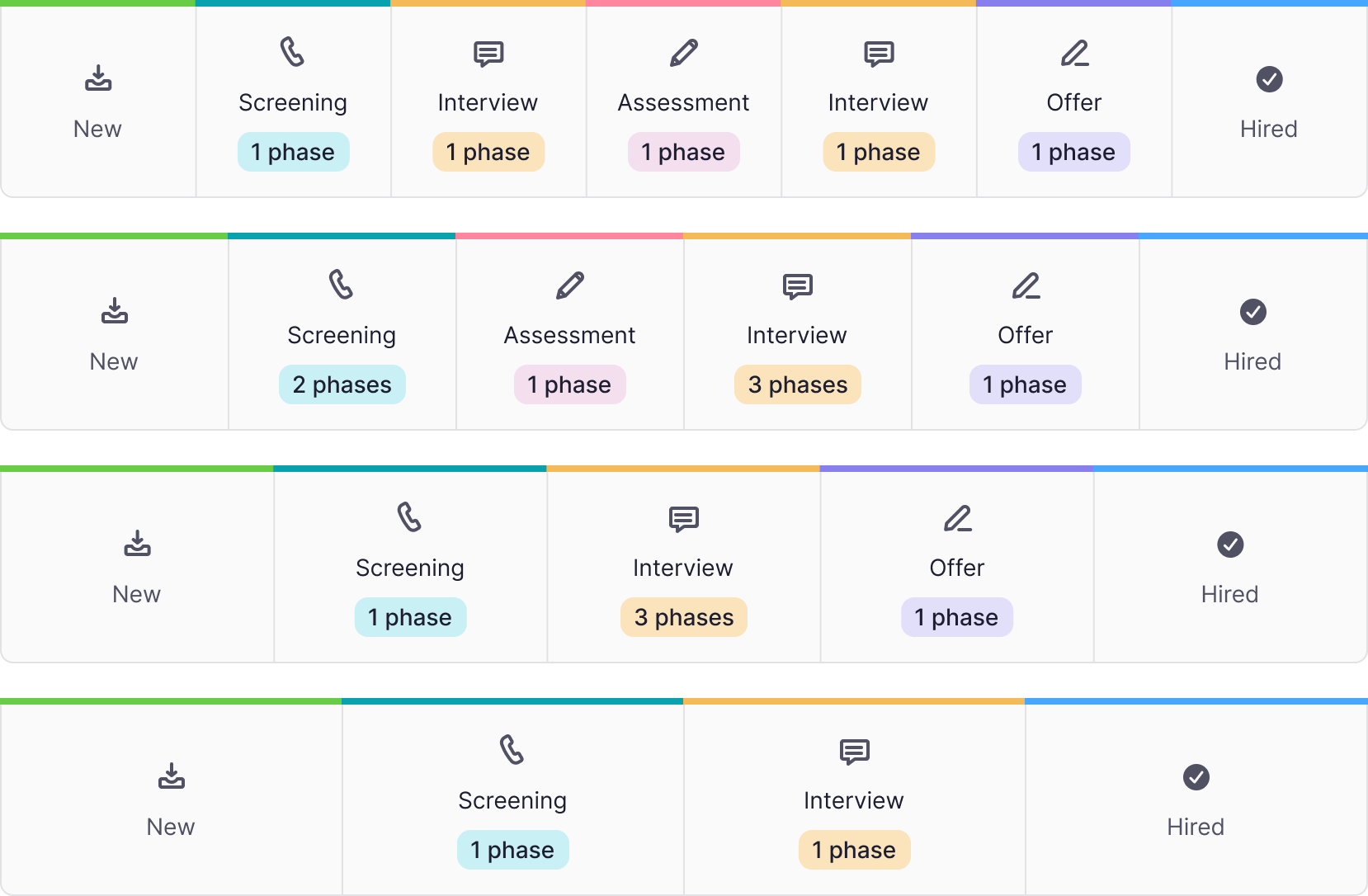
Customizing pipelines for a job opening
Different job opening may have different hiring processes, you can customise the hiring pipeline for each job.
Once you create a new job opening, you can find the hiring pipeline in the job’s Preferences.
- Go to Recruitment
- Click on Jobs
- Select the Job opening in which you want to
- Click the Edit button, located on the far right of the screen
- Select Hiring pipeline
- Click Customise
- A window will appear for you to edit or delete the stages phases in the pipeline
.gif)
Stages can’t be edited