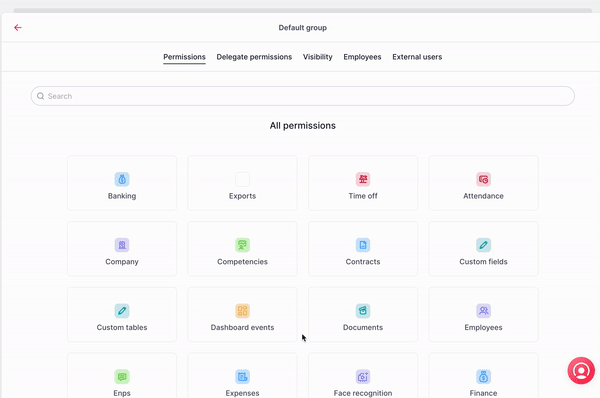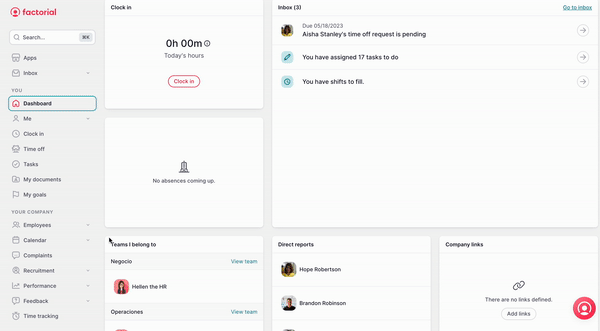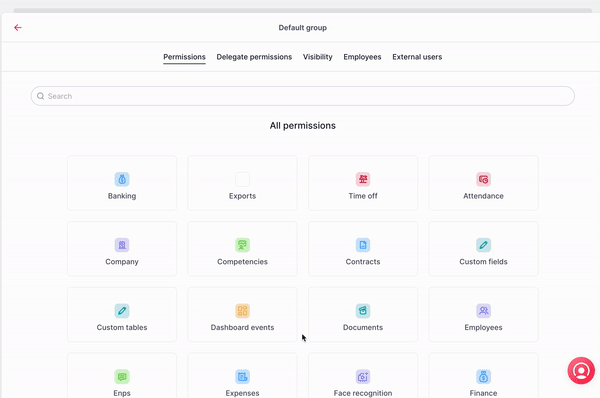Back
How to involve other profiles in the supplements definition?
Involve managers, team leaders, and more users in the supplements definition and validation.
Where to find the Permissions?
- Head to Settings located in the sidebar menu
- From General, select Permissions
- Select or create your permission group
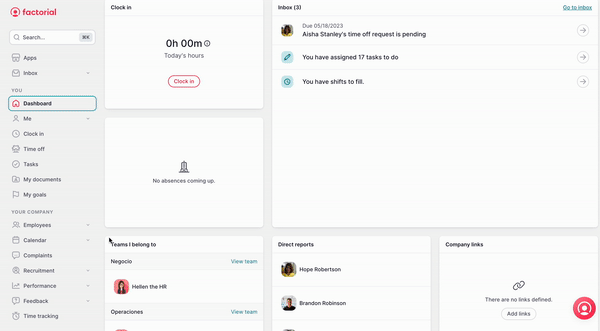
- From the All Permissions section
- Select Payroll
- Add the permissions to the profiles you want to involve in the supplements definition process
- A pop-up tab appeared for you to review the permissions you just assigned
- If everything is ok, click on Save changes