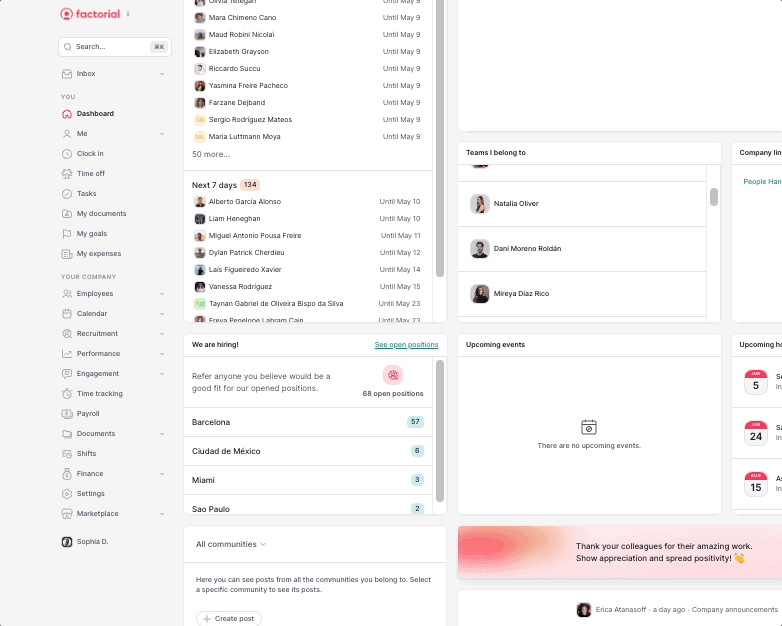Communities
Where can I find Communities?
You will find Communities in your Dashboard.
How can I filter Communities?
To filter the Communities:
- On your sidebar, click on Dashboard
- You’ll be redirected to your Dashboard
- Click on All Communities
- Select the Community of your interest

How can I create a Community?
Only Admins can manage and configure communities in Factorial. Regular employees or managers can join and participate, but cannot create, edit, or delete communities.
To create a Community:
- On your sidebar, click on Dashboard
- You’ll be redirected to your Dashboard
- Click on All Communities
- Press Create Community
- Introduce the information required
- Click Create Community

How can I add members to my Community?
To add members to a Community:
- On your sidebar, click on Dashboard
- You’ll be redirected to your Dashboard
- Click on All Communities
- Select the Community of your interest
- Click on the (...)
- Press Add Members
- Select the members

How can I perform other actions within a Community?
To perform other actions within a Community:
- On your sidebar, click on Dashboard
- You’ll be redirected to your Dashboard
- Click on All communities
- Select the Community of your interest
- Click on the (...)
- You’ll be able to: Edit the community, Remove members, Leave the group or Delete the community.

With the magnifier it’s possible to join other communities