Come effettuare un rimborso tramite Factorial?
Le aziende possono effettuare il rimborso di una spesa tramite Busta paga in modo automatico. Le due funzionalità sono sincronizzate e l'amministratore deve eseguire i seguenti passaggi:
- Vai a Spese Beta
-
Approva tutte le spese che vuoi rimborsare
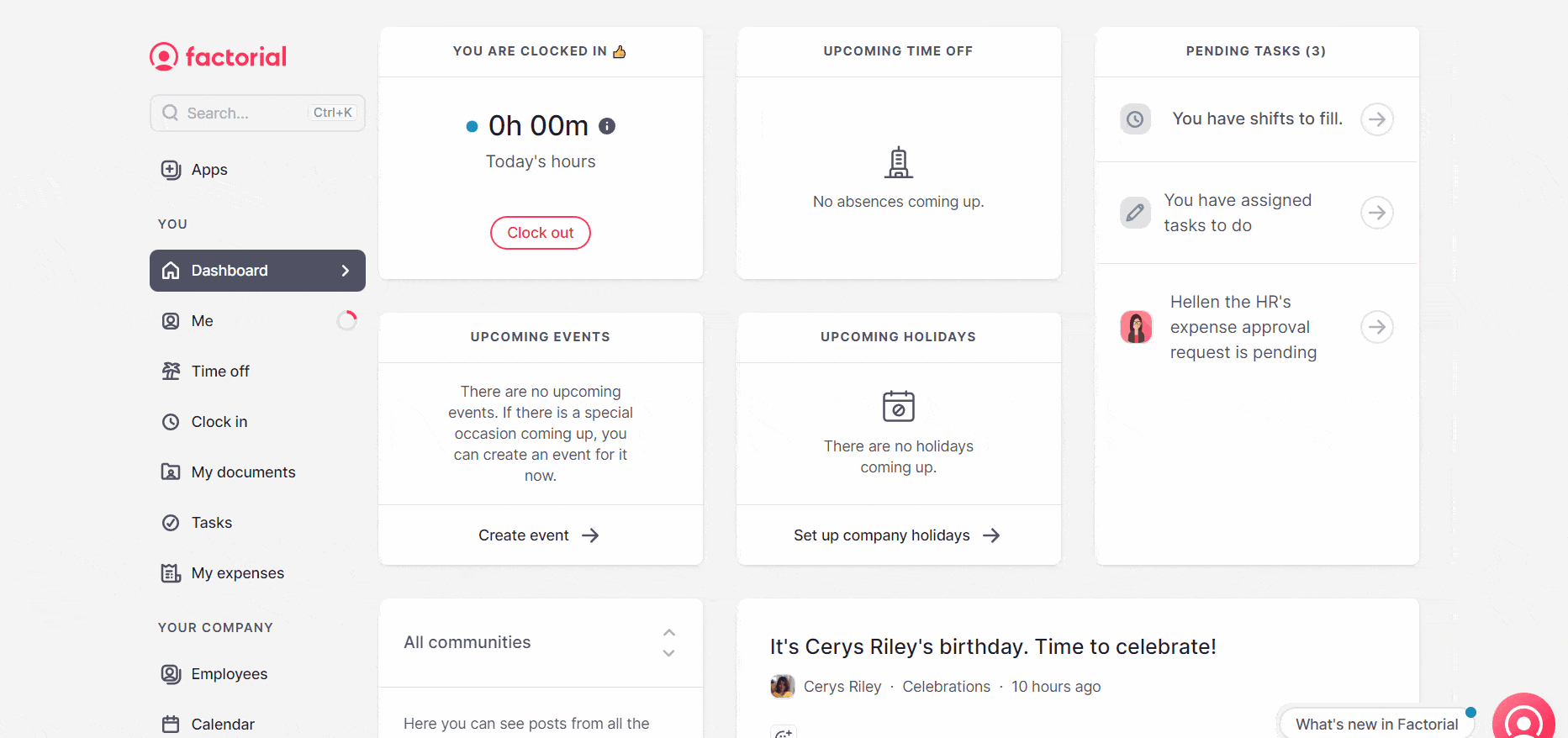
3. Seleziona le spese che desideri rimborsare
👀 Puoi fare clic sul quadratino accanto a Dipendente per farlo in blocco o selezionarne uno per uno.
4. Fai clic sul pulsante (...)
5. Seleziona Rimborso tramite busta paga
6. Definisci in quale periodo di busta paga verranno rimborsate le spese ( Periodo corrente o Periodo successivo)
7. Seleziona Rimborsa
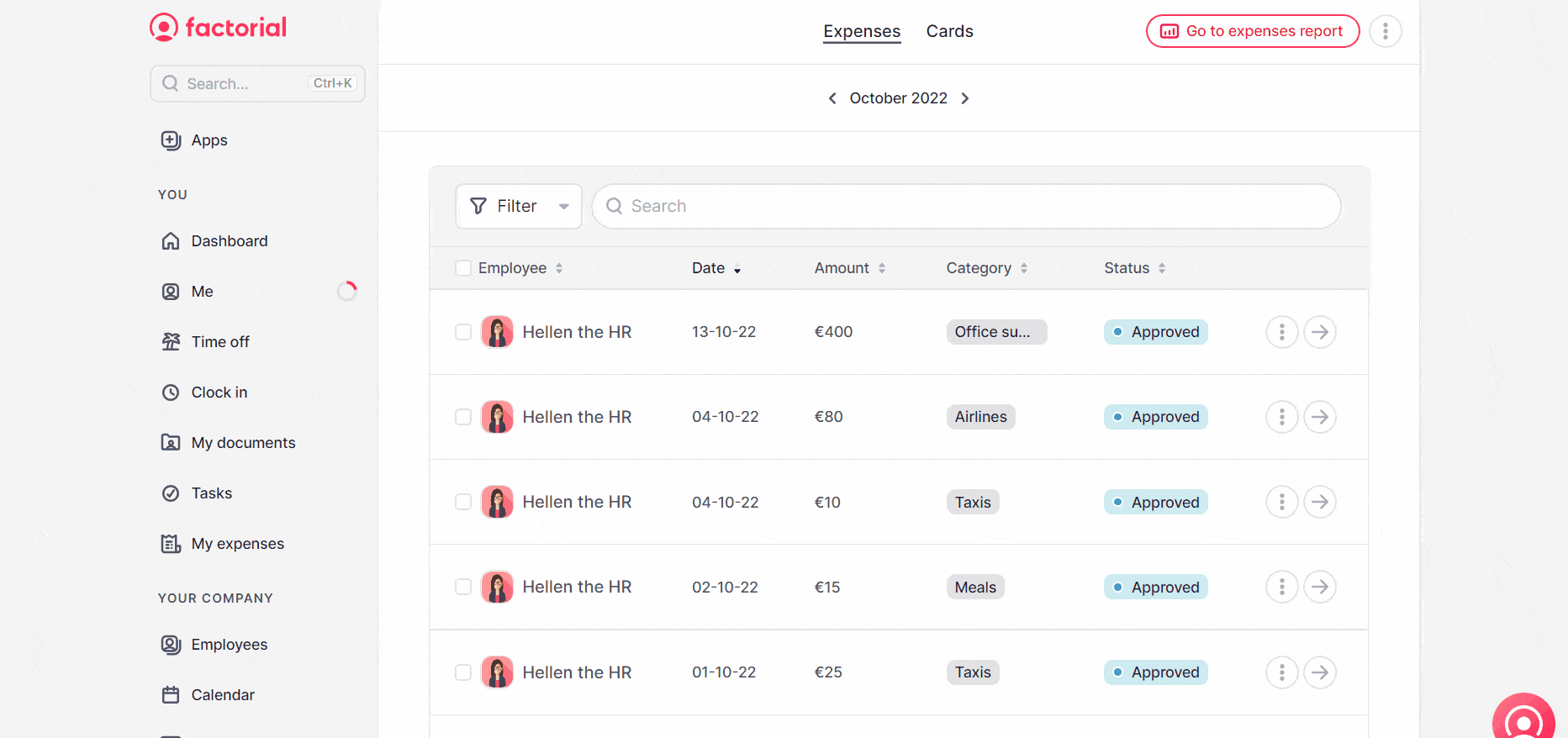
Questo è tutto! Ora tutte le spese sono in busta paga!
Come verificare un rimborso in busta paga?
Se vuoi controllare la funzione Busta paga devi solo:
- Fare clic sulla freccia accanto alla spesa ->
- Scorrere verso il basso fino a Rimborso tramite busta paga
Qui puoi controllare la Policy Payroll che è stata aggiunta e la data.
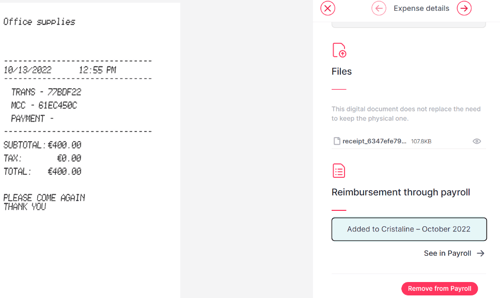
3. Fare clic su Vedi nella busta paga
Verrai reindirizzato alla pagina dei supplementi dove potrai visualizzare tutti i supplementi, l'importo, quando sono stati richiesti i rimborsi e anche il titolo.
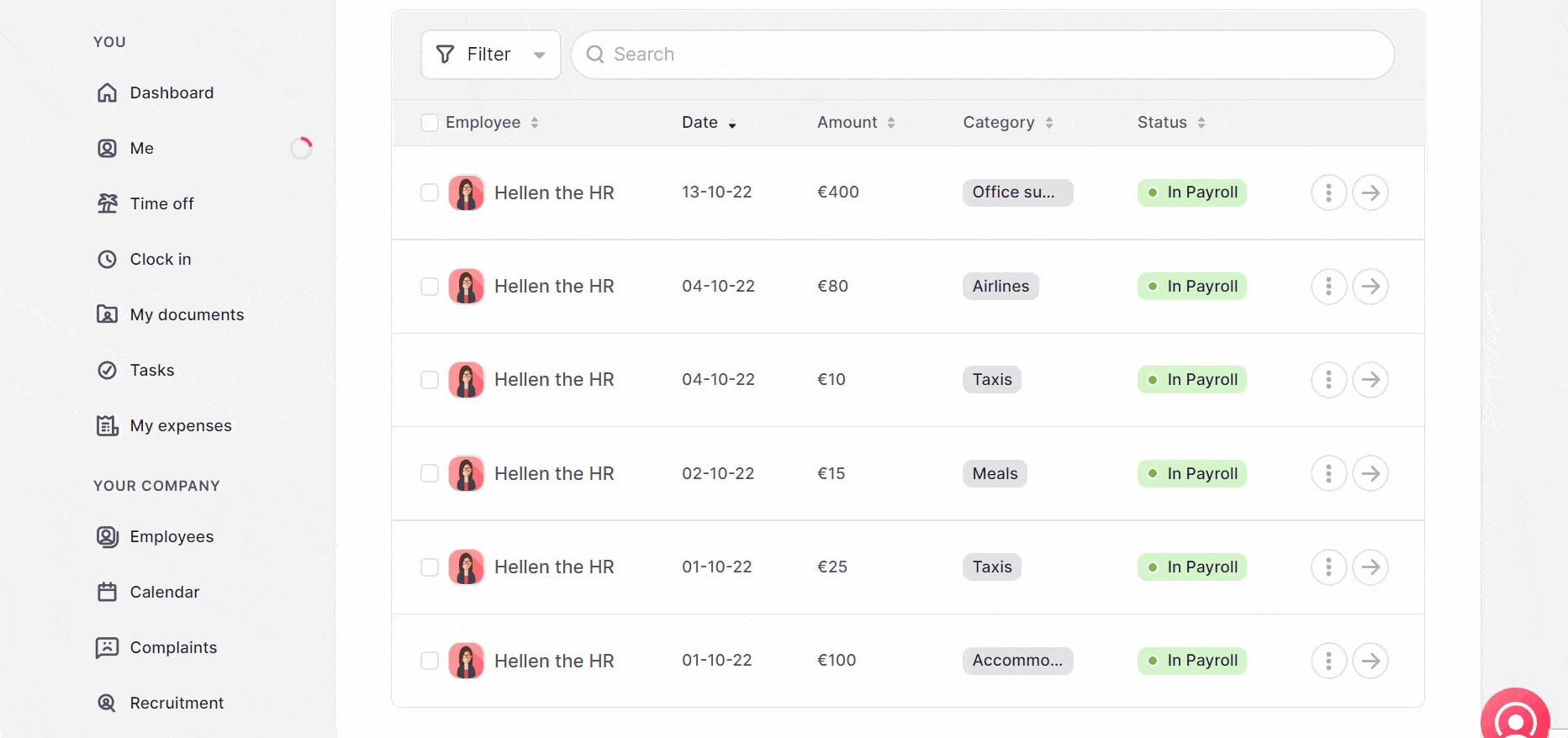
Come posso cambiare il titolo di un supplemento?
Factorial ha una mappatura predefinita per tutte le categorie di spesa e tutti i titoli di supplementi per renderlo più facile da usare. (ad es. la categoria di spesa taxi sarà riflessa come supplemento titolo trasporto) Ma se hai bisogno puoi cambiarlo!
- Vai in Applicazioni
- Seleziona Gestione buste paga
- Vai alla scheda Impostazioni
- Scorri verso il basso fino a Supplementi connessi
- Clicca su Rimborso spese
- Cambia la corrispondenza
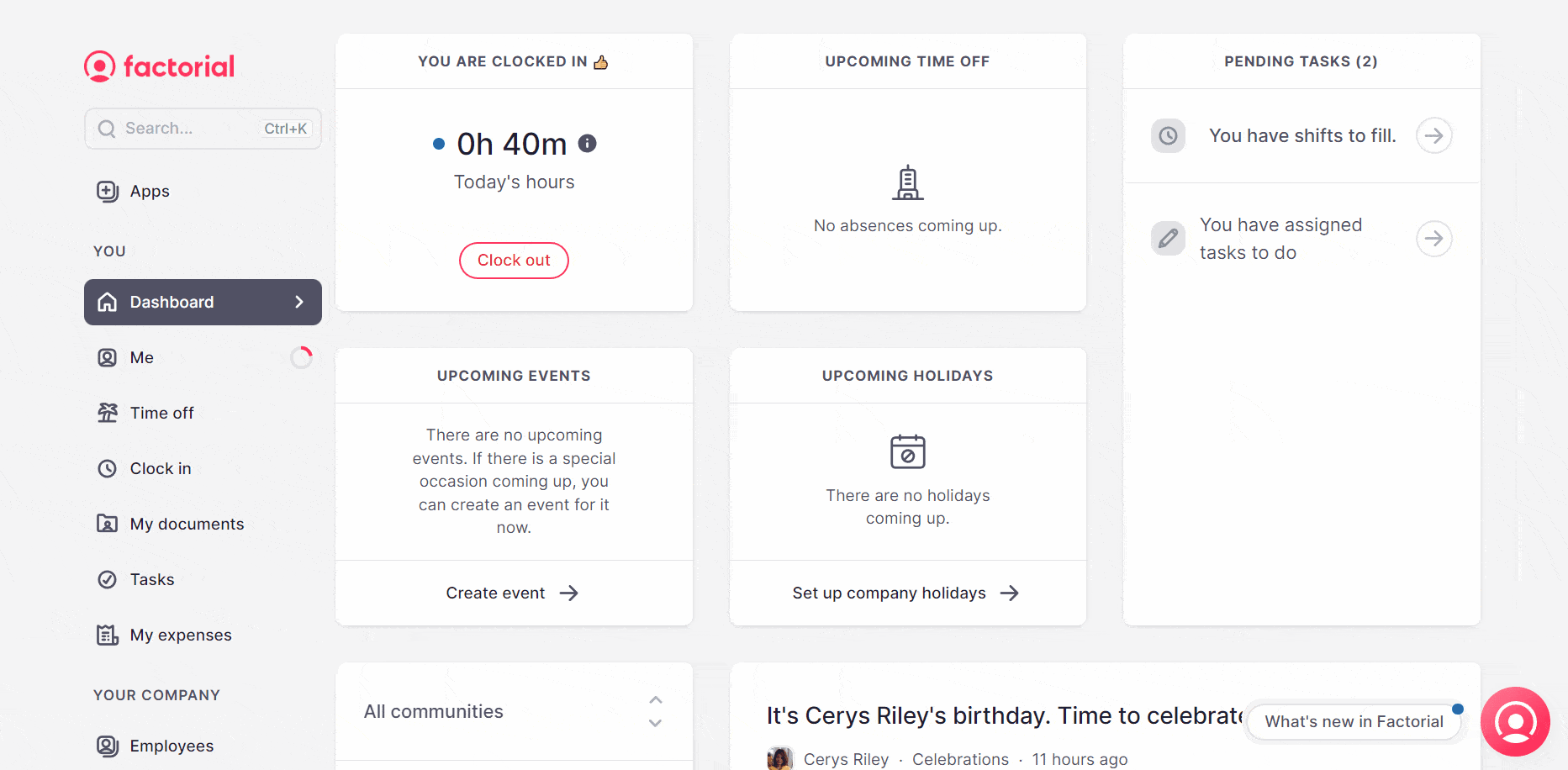
Come posso creare un titolo specifico di un supplemento?
Se l'azienda ha bisogno di creare un titolo specifico, puoi farlo facilmente tramite Factorial! Hai solo bisogno di:
- Vai in Azienda nella barra dei menu laterale
- Seleziona la persona giuridica
- Vai alla scheda Contratti
- Scorri verso il basso fino a Compensazione aggiuntiva
- Fai clic sull'icona delle impostazioni
- Seleziona Modifica
- Scorri verso il basso e fai clic su +Aggiungi un'opzione
- Assegna un nome al nuovo titolo che desideri aggiungere
- Invia
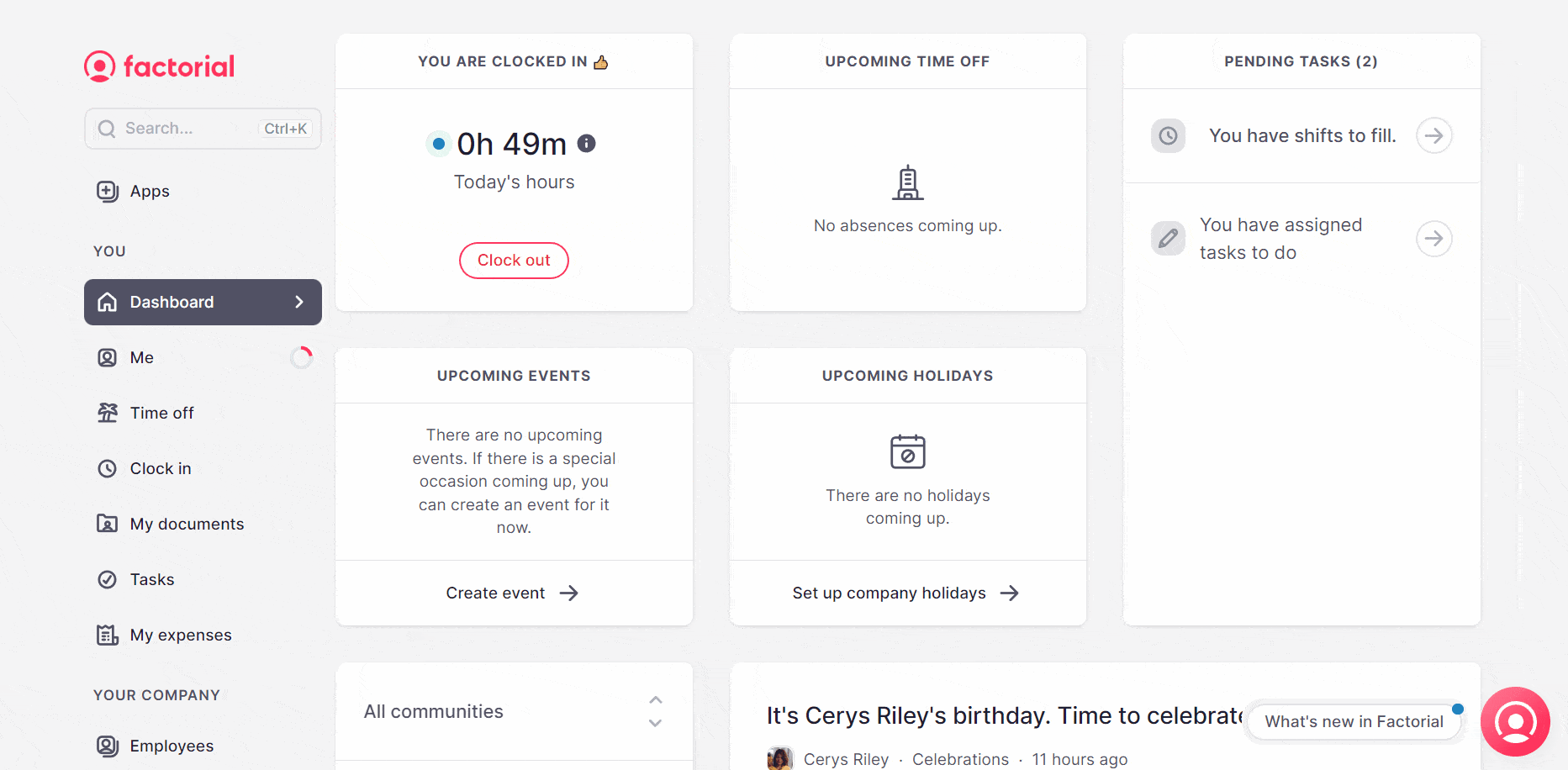
Come posso eliminare una spesa dalla busta paga?
Se l'amministratore vuole togliere una spesa dalla busta paga è semplice!
- Vai all'app Expense Beta
- Seleziona la spesa che vuoi togliere dalla busta paga
- Fai clic sul pulsante (...)
- Seleziona Rimuovi dalla busta paga
👀 Puoi fare clic sul quadratino accanto a Dipendente per farlo in blocco o selezionarne uno ad uno.
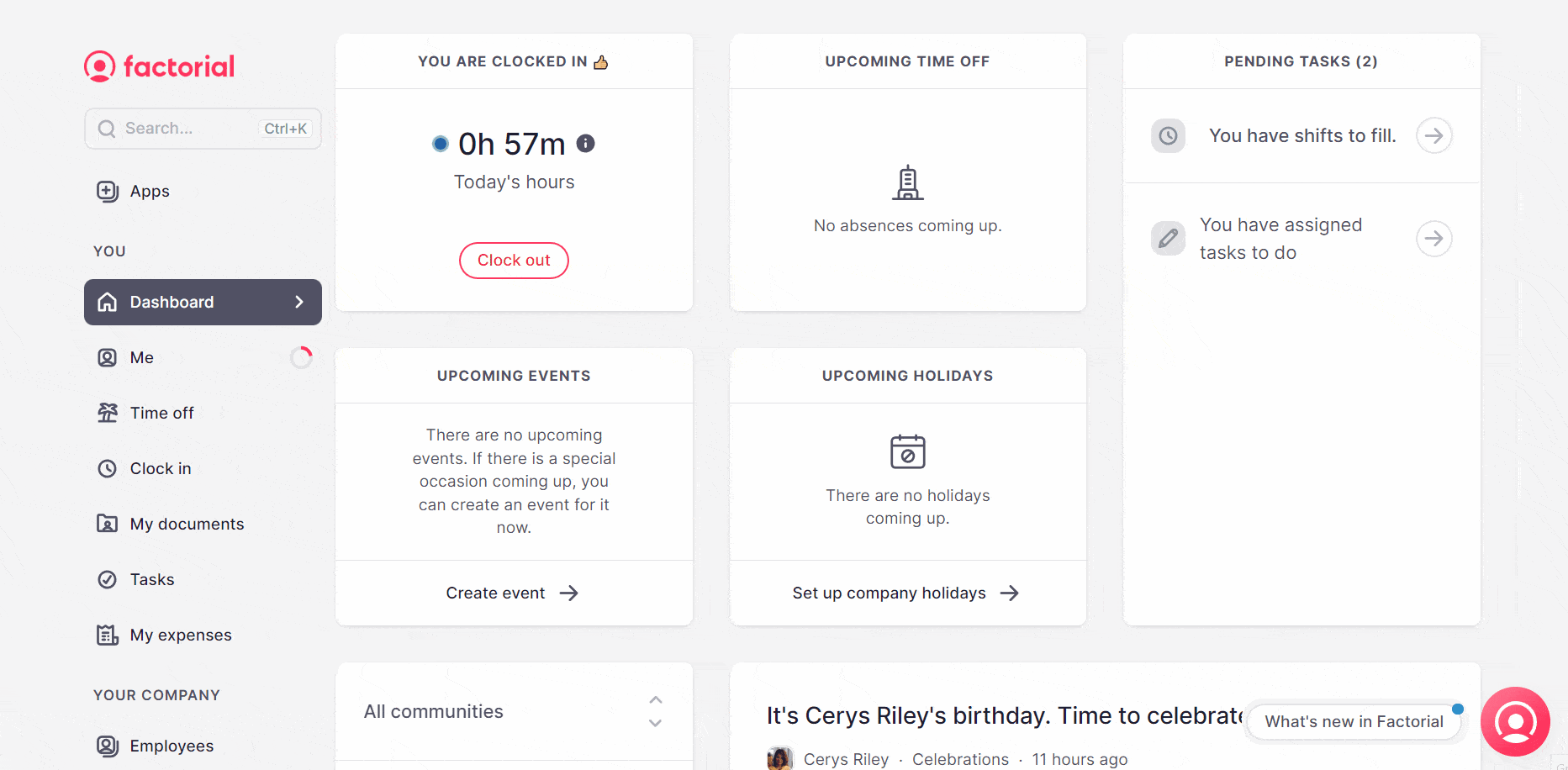
Successivamente, i supplementi creati in Payroll da queste spese verranno automaticamente eliminati.