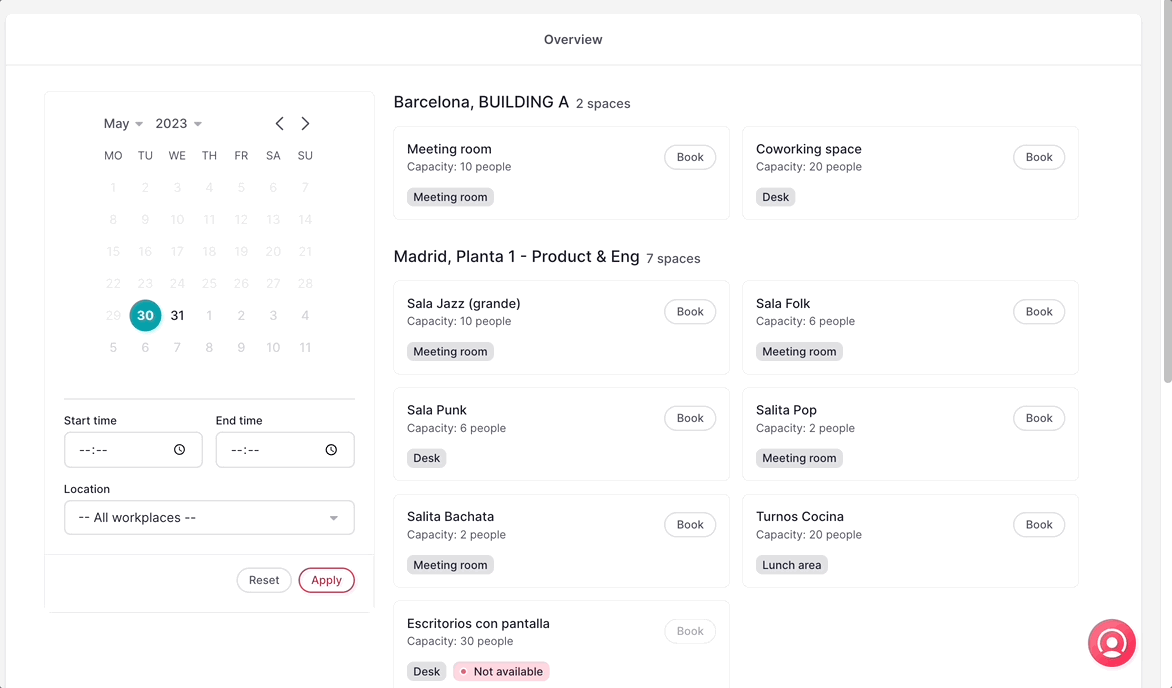Booking spaces is essential for a productive and collaborative work environment. It optimizes resources, improves space management, and boosts workflow efficiency. A well-organized booking system enables employees to easily find and reserve spaces, enhancing time management and operational efficiency.
Book view
- On your sidebar, go to Spaces
- Open the Book view
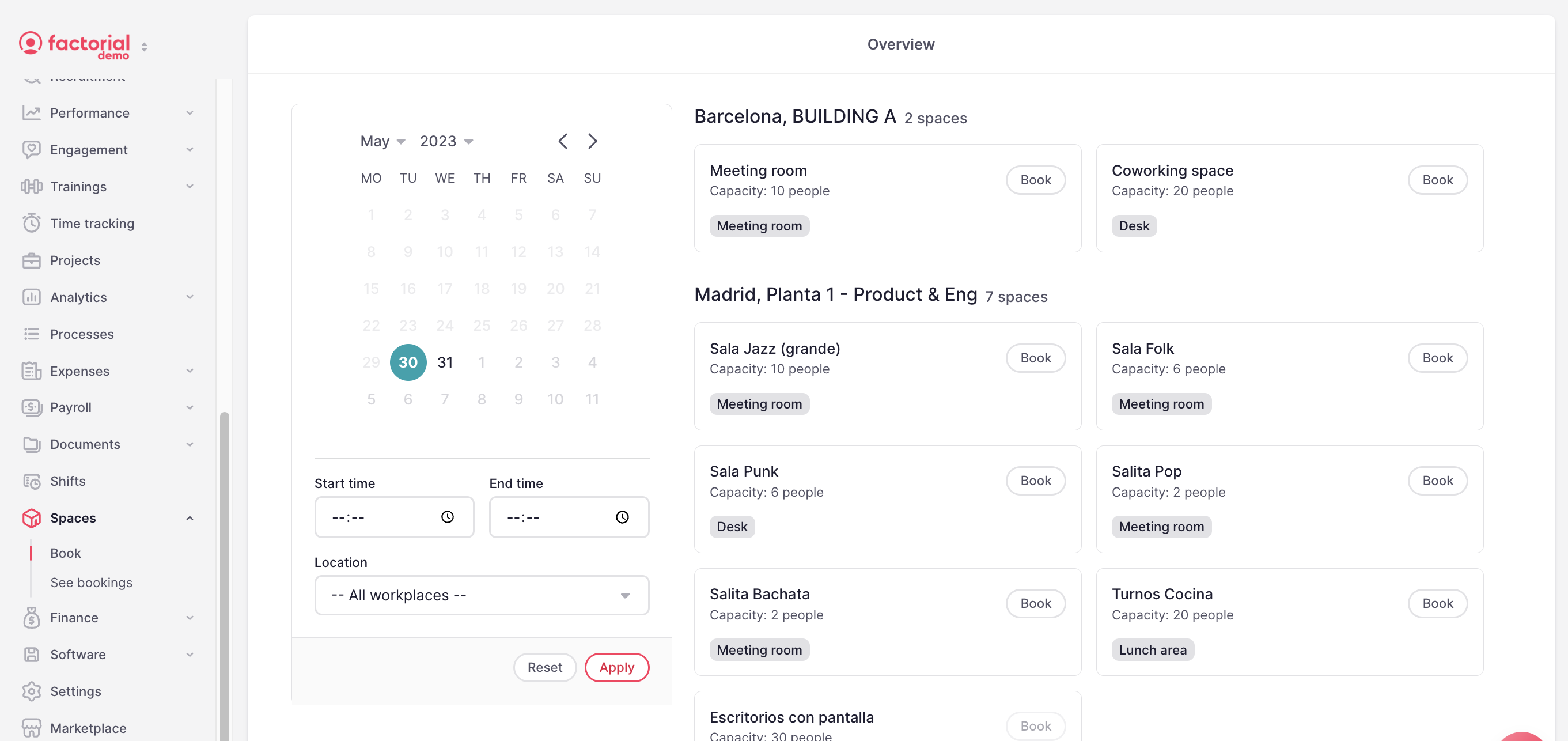
This view provides a convenient way to browse and find suitable spaces for your team's needs, ensuring efficient scheduling and optimal use of your company's facilities.
- View all the available spaces in the company
- Filter the spaces based on the desired date, workplace, and specific hours to check their availability
To book spaces
- Make sure to be in the Overview page
- Use the filters to narrow down the options by date, workplace, and hour to check availability
- Choose the room you want to book and click on Book
- Select who the Booking is for
- Add the Date
- Pick a slot
- Click on Confirm booking