To hide future employees:
- On your sidebar, go to Settings
- Click on Permissions
- Select a Permission group
- Head to the Employees section
- On Make future employees visible check the boxes
- Press on Save changes
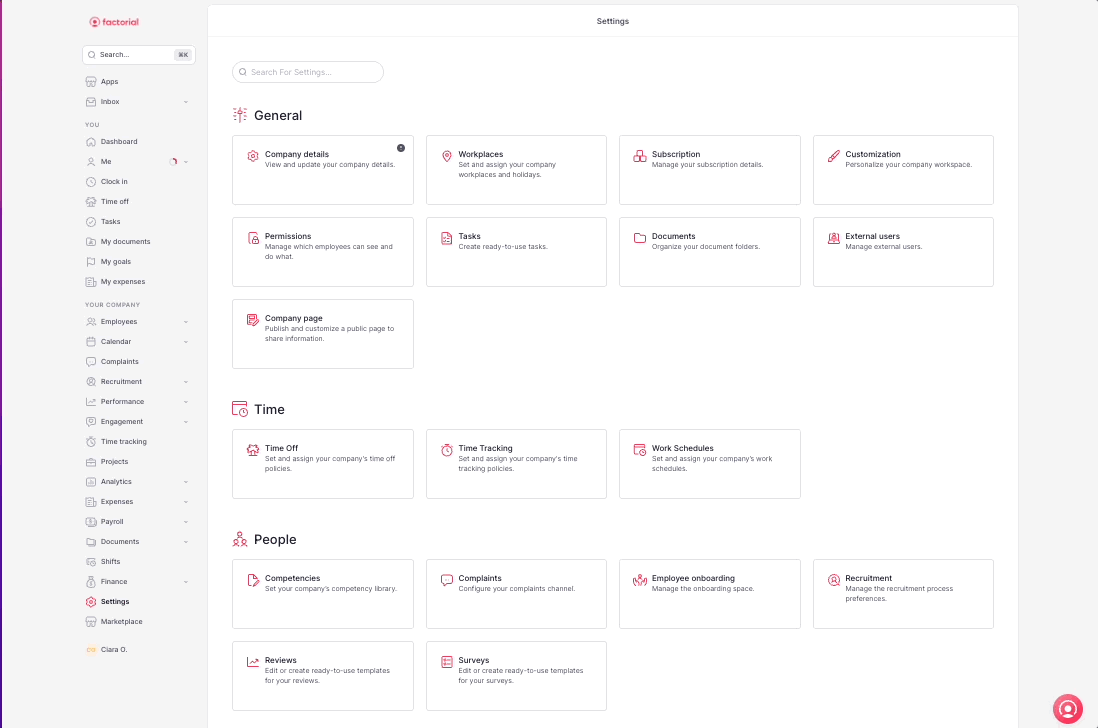
Example: A new employee is assigned to start in 21 days and visible only to the manager’s and administrators.
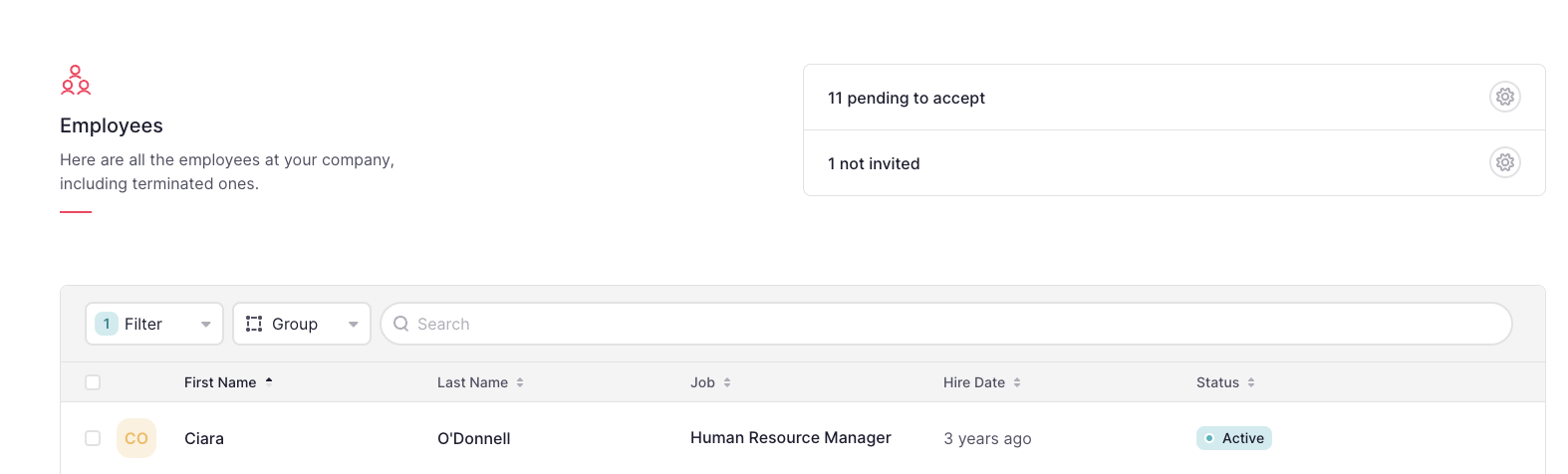
- The manager and administrators’ view of the org chart:

- The other employees’ view of the org chart:
