What is a card account
A card account provides you with a simple and convenient way to create and manage virtual, single use, and physical VISA debit cards for your company.
Once you have completed the account creation process, you will be assigned a new account number (IBAN), which you can use to transfer funds to your company balance via bank transfer. Please note that it may take up to 2 business days for the funds to show up in your card account balance.
Documentation to create the account
You will be required for important information during the creation account process. Please, ensure you have all the necessary documents before you start the onboarding and KYB (Know Your Business) process.
Identity documents
- Passport
- Driver’s license
- National identity document (DNI) (National ID) - scans of front and back are required
- Foreigner Identity Card (Resident permit ID)
Address documents
- Utility Bill
- Bank statement or mobile phone invoice
- Government issued letter
- Residence certificate
Company documents
- VAT Registration
- NIF document
- Company registration certificate
To ensure successful account verification, only a company representative with sufficient responsibility should complete the account information consistently throughout the entire process. Avoid multiple individuals entering data and uploading documents to prevent errors and delays in the verification process.
For more information on the required documents by country, please visit the Stripe documentation
Creating the Factorial Cards account
1. Create an Expenses Wallet
This action assigns you an account number, allowing you to top up your Factorial balance through a regular bank transfer.
- In your sidebar, navigate to Treasury
- Access Cards
- Click on Create your account
- Complete all required information in Stripe, our partner for card issuing:
- Add company information
- Add company representative personal information
- Add any other executive from the company
- Check terms and conditions
- Check if anything is missing
- Add required information
- Add ID information
- Add prove of the executive personal address. It needs to match!
- Check everything is correct and submit the form
- Once completed, you will be redirected to Factorial
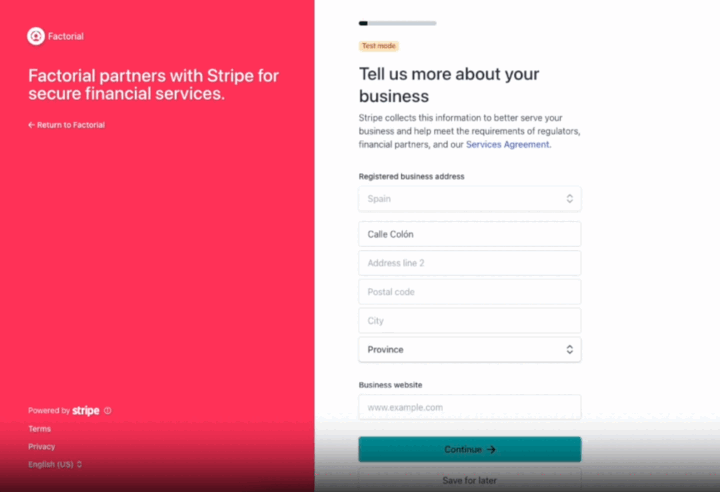
2. Add funds to your account
- In your sidebar, navigate to Treasury
- Access Bank
- Select the account you want to add funds
- Click on Add funds

Transfers take up to 2 business days. Instant transfers are not supported at this moment.
3. Create a Factorial Card
- In your sidebar, navigate to Treasury
- Access Cards
- Click on + Add new card
- Choose the desired type of card and complete the configuration
- Single-use card
- Virtual card
- Physical card
- Complete the information required to create the card

4. Activate the Factorial Card
Only for physical cards. Virtual and single-use cards will be activated automatically.
The cardholder must activate the physical card to use it.
- Navigate to My spending
- Go to My cards
- Open the specific card
- Click on Activate card
- Enter the last 4 digits of the card and click on Activate card
%20(1).png)
Factorial Cards can also be used for IT Management and Procurement processes.