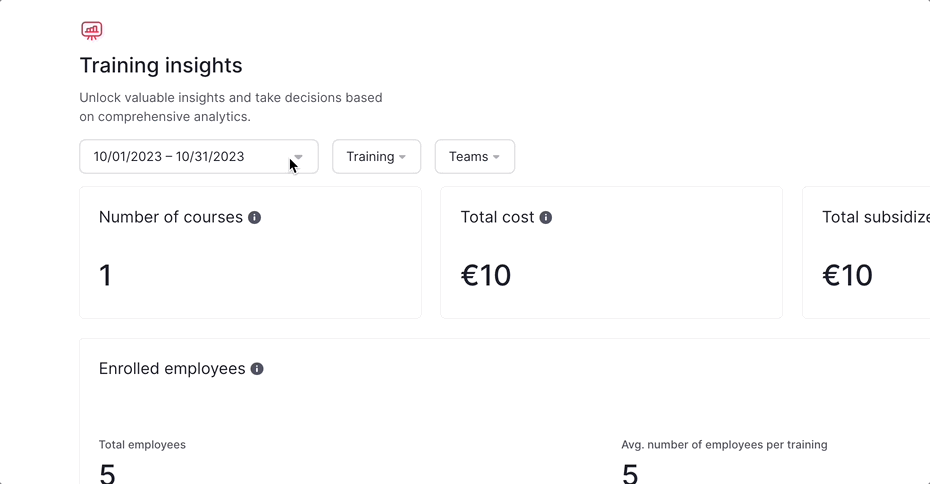Training insights is a dashboard with the most important training KPIs as well as financial and executive areas.
With this functionality, training managers can gain an overview of training costs and training perfomance for the company's employees.
In addition, using filters makes it possible to customize the view as needed.
Where to find Training insights?
- On your sidebar, go to Training
- Click on Insights
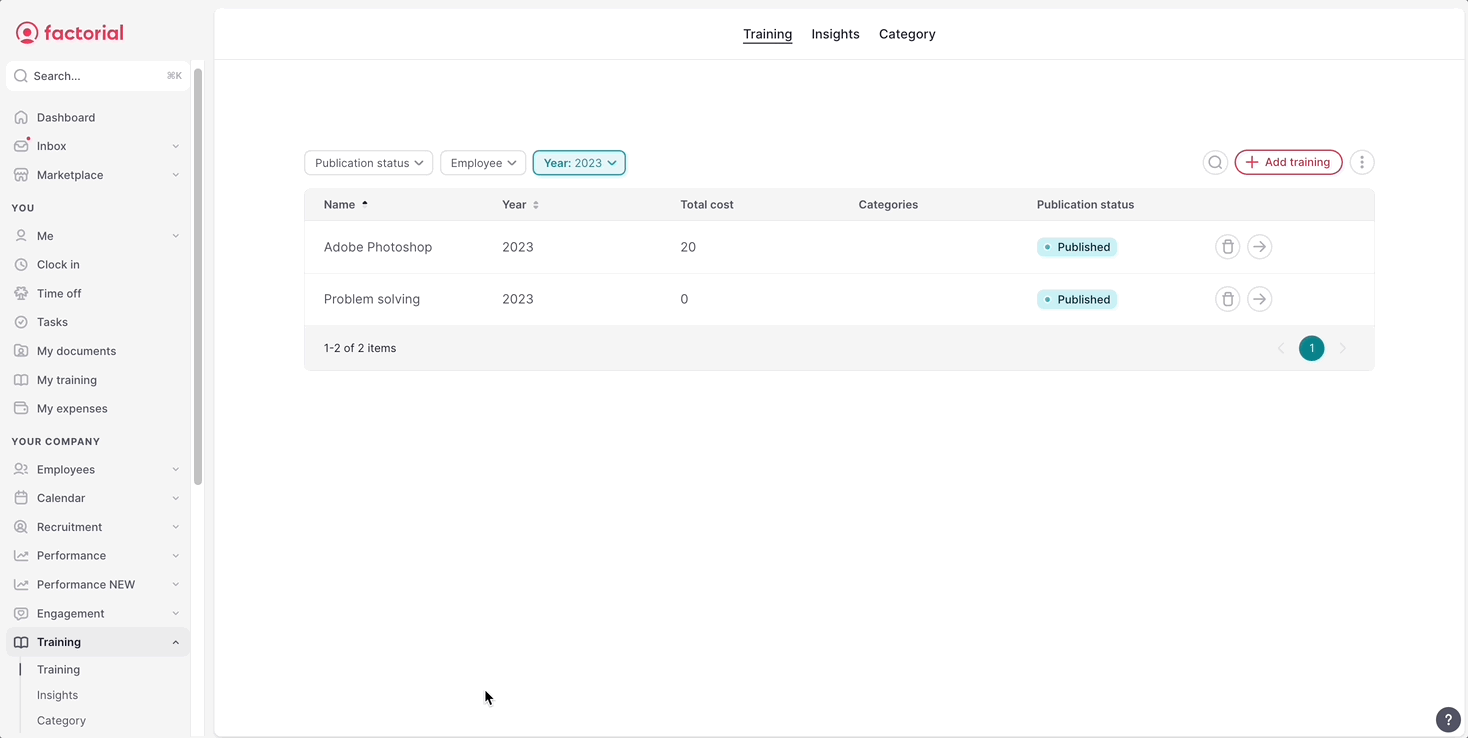
In Training insights, you will able to see the following metrics:
- Number of courses
- Total cost in training
- Total amount subsidized in training
- Total number of employees enrolled in some training
- Average number of employees per training
- Number of employees enrolled in some training by team/department
- Gender distribution
- Total training hours taught throughout the company
- Average number of training hours per employee
- Total training hours per employee
- Distribution of course progress (not started, completed, not completed)
- Employees with more than 40 hours of certified training
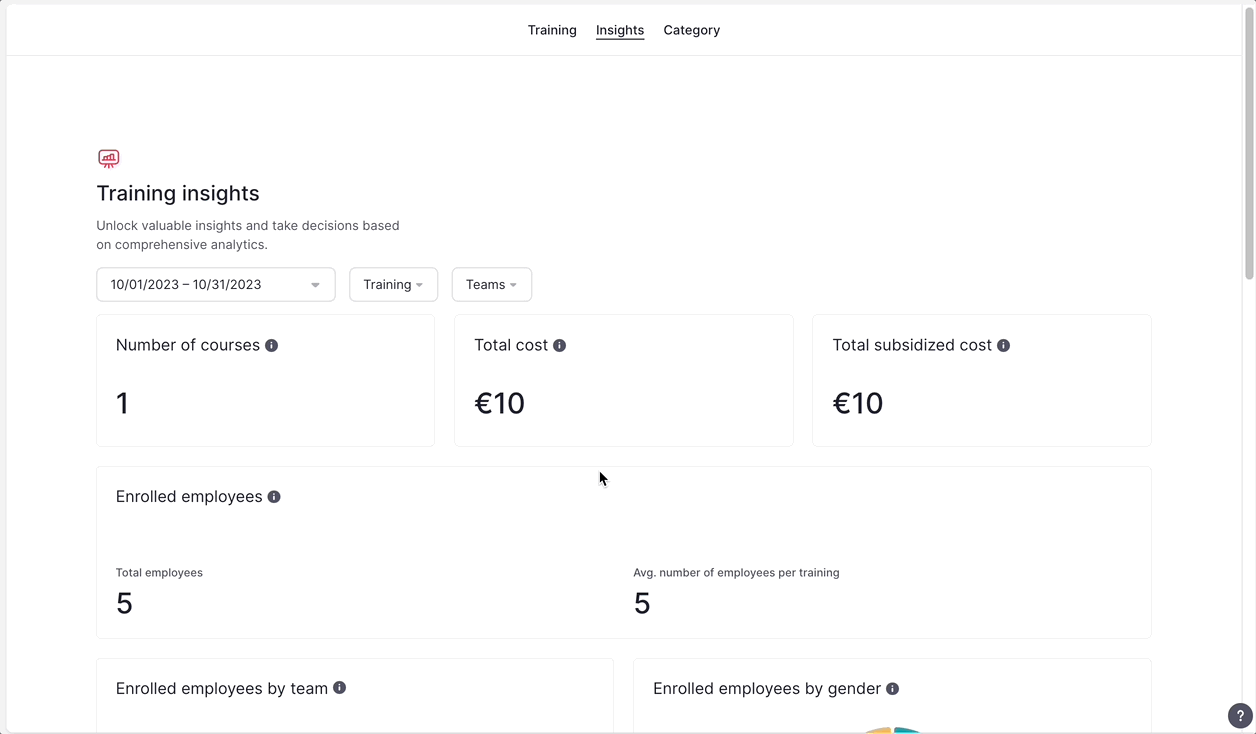
How to apply filters?
From the Training insights page, you can decide whether to filter by:
- Date range
- Training actions
- Teams