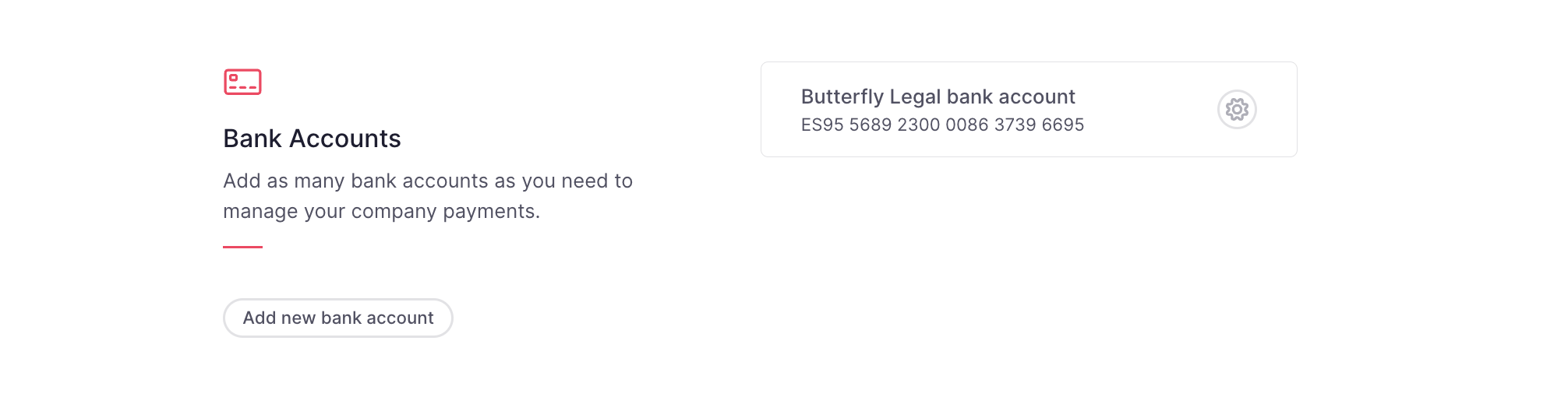In this article, we'll guide you through finding and configuring your company details in Factorial. We'll cover essential tasks like entering general information, customizing language and format settings and managing bank accounts.
Where to find company details

Setting up company information
General information
In this section, you can provide essential details about your company, including the company name and the industry it operates in.
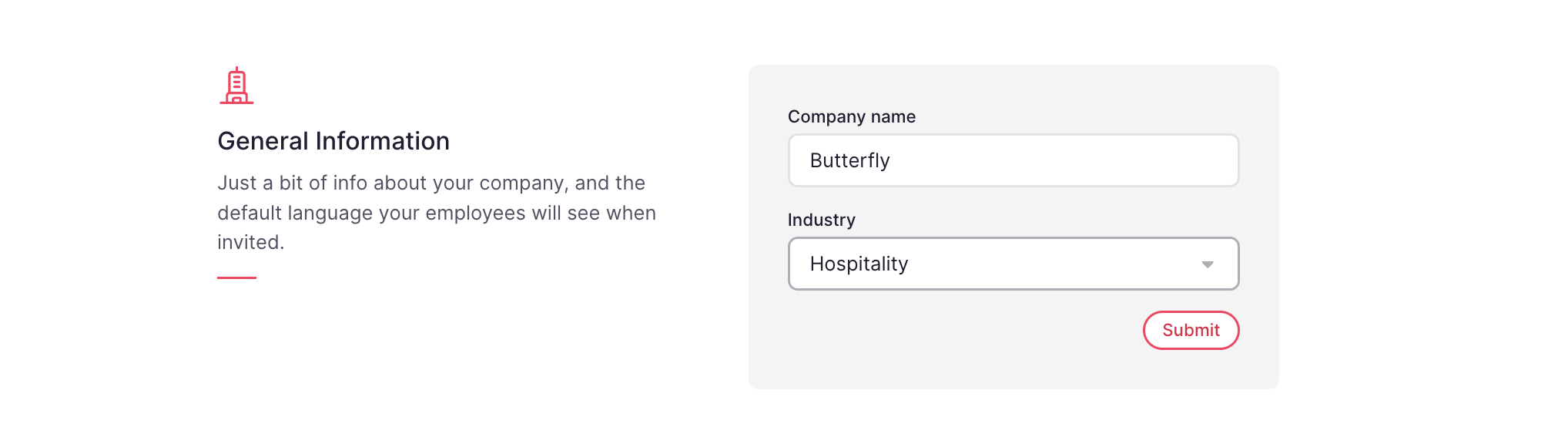
Language and format
Customize language settings and format preferences for your company. Set the default language and choose date and number display formats for consistency and ease of use.
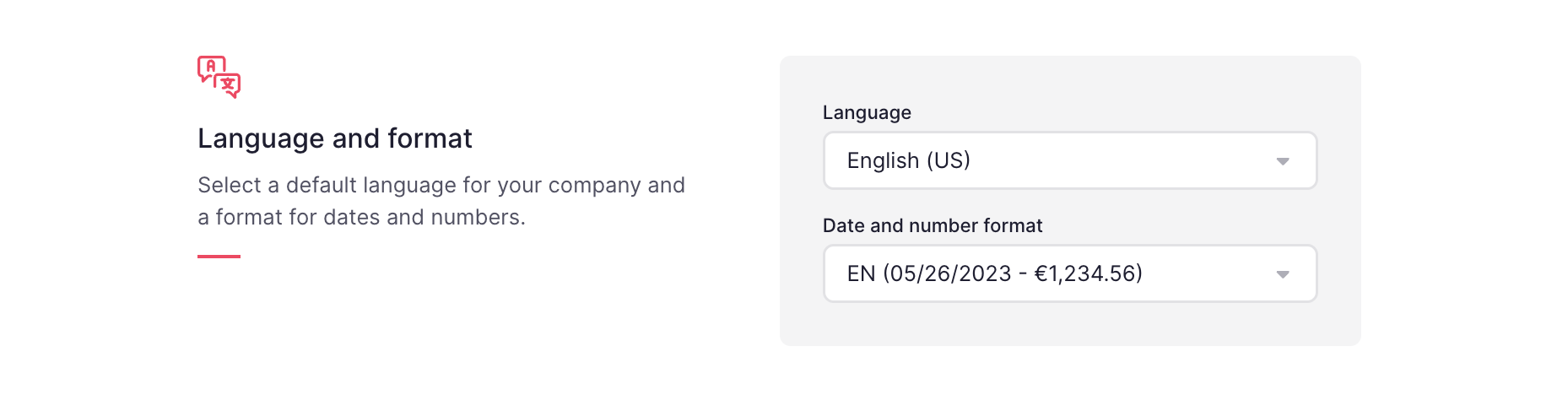
Bank accounts
Add multiple bank accounts to efficiently manage your company's payments. Link as many as you need for streamlining payment processes and effective financial management.
To add a bank account:
- Click on Add new bank account
- Fill in the fields
- Hit Add bank account