The terminated employee will keep full access to their account until 23:59 on the last day of the subscription.
For example: if a subscription ends on 19 September, the employee will still be able to log in and use Factorial throughout 19 September until 23:59.
The only way to block an employee’s access is by deactivating them in the platform. This will also update their payroll status and other internal records automatically.
How to use
Through the employee profile
- On your sidebar, click on Organisation
- Click on (...) of the selected Employee in question
- Press Terminate employee
- A new module will open, and you'll require to complete these steps:
- End access to Factorial: Use this option to decide when the employee will lose access to Factorial
-
Contract end date: Select the official last day of the employee’s contract
- It may be the same as, or different from, the date access to Factorial ends
-
Reasons for termination: choose between the three options
- Company decision
- Employee decision
- Others
- Specify the reasons: Provide additional details explaining the termination
- Reassign tasks and responsabilities to:
- You might get a message about the employee's pending approvals. You can choose between:
- Resolve later
- Discard all pending approvals
- Click on Terminate employee
- You will get a confirmation message
- Click on Terminate employee or go back if you need to make any changes or if you are not sure

Through the employee profile
- On your sidebar, click on Organisation
- Access the People section
- Select the Employee in question
- Click on (...) - located in the upper right corner
- Press Terminate Employee
- A new module will open, and you'll require to complete these steps:
- End access to Factorial: Use this option to decide when the employee will lose access to Factorial
-
Contract end date: Select the official last day of the employee’s contract
- It may be the same as, or different from, the date access to Factorial ends
-
Reasons for termination: choose between the three options
- Company decision
- Employee decision
- Others
- Specify the reasons: Provide additional details explaining the termination
- Reassign tasks and responsabilities to:
- You might get a message about the employee's pending approvals. You can choose between:
- Resolve later
- Discard all pending approvals
- Click on Terminate employee
- You will get a confirmation message
- Click on Terminate employee or go back if you need to make any changes or if you are not sure

End contract
- In your sidebar, go to organisation
- Open the profile of the employee you wish to terminate
- Go to the Contracts tab
- Click (…) on the upper right corner
- Click Terminate employee
- You will get a confirmation message
- Click on Terminate employee or go back if you need to make any changes or if you are not sure

In all cases after confirmation, the system will automatically:
- Mark the employee as terminated
- Add the selected end date to the active contract
Reactivate terminated employee
- On your sidebar, click on Organisation
- Filter your employees by: Access status > Terminated
- Click on Apply filters
- Select the employee in question
- Press in the (...) - located in the upper right corner
- Press Activate Employee

If you need to edit the employee's email that was terminated, we recommend that you do so before activating it. In case you have activated it and need to change the email, contact the employee, as only he/she will be able to perform this action.
Email notifications
Administrators of each company will receive an email notification when an employee's contract will end soon or when the user is scheduled to be terminated.
- An employee's contract will expire soon (an end date in16 days after notification), but the user is not scheduled to be terminated.
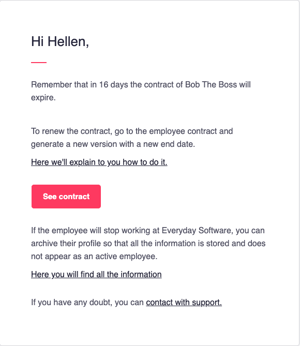
- An employee's contract is about to expire (end date the day after the notification tomorrow) but they are still not scheduled to be terminated.
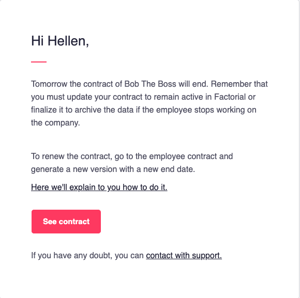
Delete employees
To delete a profile:
- Submit a formal deletion request through Factorial’s support or ticketing system
- This step ensures that the deletion is handled by Factorial’s team
Permanent deletion removes the employee profile entirely from Factorial’s database. Unlike deactivation or archiving, this is an irreversible action.